The fields within the Hexanes+ section of the Compressibility Calculation tab display the properties that are associated with the hexane components in the gas. The properties display the amount of the various hexane and higher components that contribute to the overall Hexanes+ content within the gas.
You can configure these properties directly in Geo SCADA Expert, or read the configuration into the Geo SCADA Expert database (see Configure or Read the Flow Run Configuration).
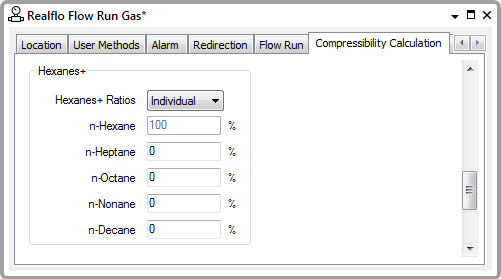
If the Hexanes+ Ratios are set to Individual, the values of the individual hexane components are displayed in the AGA-8 Gas Composition Properties section of the tab.
If the Hexanes+ Ratios are set to Combined, the rest of the fields within the Hexanes+ section of the tab become available for use. The individual values are displayed as a percentage of the overall Hexane content in the gas. The sum of the non-zero values needs to equate to 100. Geo SCADA Expert displays a diagnostic message should the configuration be saved when the sum of the non-zero values equates to a value other than 100. Should this occur, you might want to consider using the Normalize pick action to request Geo SCADA Expert to adjust each of the non-zero values by an appropriate amount so that they do total 100%. (You may need to close and redisplay the Form for the data to be updated in the Hexanes+ fields.)
Example:
If the Hexanes+Ratios are set to Combined and the percentages are enter as shown below:

When you save the form a diagnostic message indicates that the total of the values entered is less than 100%.

You can use the Normalize pick action to adjust the non-zero values so that they total 100%. A set of normalized values is illustrated below:

Further Information
For more detailed information on these properties, see the documentation provided with the Realflo application.