Associated with: SCADAPack Modbus Flow Runs
Security permission required to access this pick action: Retrieve Data
Use this pick action to request the driver to perform an Alarm Log Demand Poll on a controller for the alarms that are associated with a particular Flow Run.
- Select the Alarm Log Demand Poll pick action to display the Alarm Log Demand Poll window.
- Use the window’s Range field to specify which alarms to retrieve:
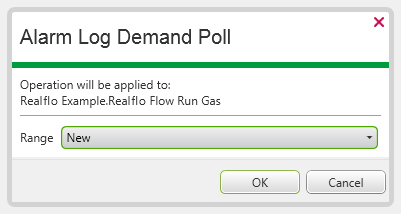
- New—Retrieve only those alarms that have been raised since the last Alarm Log Demand Poll.
- All—Retrieve all of the Flow Run’s alarms from the controller’s alarm log.
Retrieving of All of a Flow Run’s alarms may result in duplicate entries being logged in Geo SCADA Expert’s Event Journal.
- Select the OK button to confirm the request and retrieve the specified alarms.