These fields are displayed on the Compressibility Calculation tab if a Flow Run performs NX-19 calculations (see The Compressibility Calculation Type).
You can configure these properties directly in Geo SCADA Expert, or read the configuration into the Geo SCADA Expert database (see Configure or Read the Flow Run Configuration).
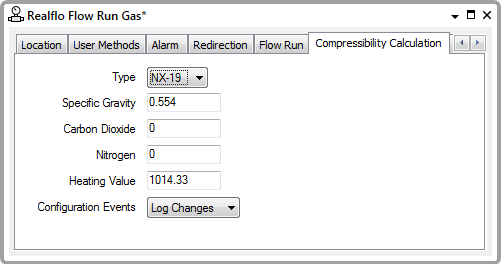
- Specific Gravity—Specify the specific gravity of the gas that is being measured. The range is 0.554 to 1.000.
- Carbon Dioxide—Specify the fraction of carbon dioxide in the gas that is being measured. The range is 0 to 0.15.
- Nitrogen—Specify the fraction of nitrogen in the gas that is being measured. The range is 0 to 0.15.
- Heating Value—Specify the heating value of the gas that is being measured. The range is 0 to 1800 BTU/ft3, or equivalent. (The default is 1014.33 BTU/ft3.)
- Configuration Events—Specify whether the Gas Flow Computer logs an event whenever the NX-19 configuration changes (Log Changes), or does not log an event whenever the NX-19 configuration changes (Ignore).
The Geo SCADA Expert SCADAPack Modbus driver scans a Flow Run’s Event Log at the frequency specified in the Scanning section of the Flow Run tab (see Configure the Scanning Properties). The server then processes the events in accordance with the Flow Run tab’s Event Severity setting.
Further Information
For more detailed information on these properties, see the documentation provided with the Realflo application.