Use the fields within the Scaling section of the Analog Point tab to configure a point’s scaling. The SE RPC driver applies to scaling to each value that it retrieves from the controller, before passing the resultant value to the Geo SCADA Expert database.
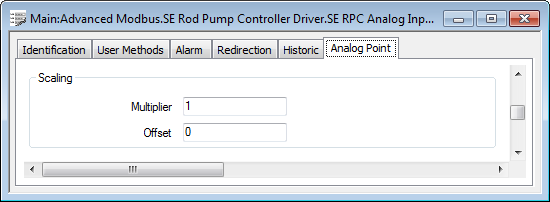
- Multiplier—Use to specify the amount by which the driver is to multiply each value that it retrieves from the controller. The driver then applies the relevant Offset before passing the resultant value to Geo SCADA Expert.
Leave at the default of 1 if the driver is not required to apply a different multiplier.
- Offset—Use to specify the amount that the driver is to add or subtract from each value, once the Multiplier has been applied.
Leave at the default of 0 if no other addition or subtraction is required.
Example:
An analog point’s configuration includes this Scaling:
Multiplier: 0.1
Offset: 5
The driver applies the scaling to each analog value that it retrieves from the controller with which the point is associated.
In this particular case, the driver multiplies the retrieved value by 0.1, then adds 5 to that value, before passing the resultant value to the Geo SCADA Expert database.
So if the driver retrieves an analog value of 45, for example, it will pass a value of 9.5 to Geo SCADA Expert (as (45 x 0.1) + 5 = 9.5).