If the point is used to retrieve technology-, product- or user-specific trap information (as opposed to Poll or Generic trap data), you need to specify the trap-specific details in the Trap Specific section of the <Point Type> tab. These properties define the trap-specific information that is to appear in any data packets sent by the SNMP agent, to identify which alarm or event the agent is reporting.
The fields within the Trap Specific section of the <Point Type> tab are only available for use when the point Action is set to Trap Specific (see Configure the Common Point Properties).
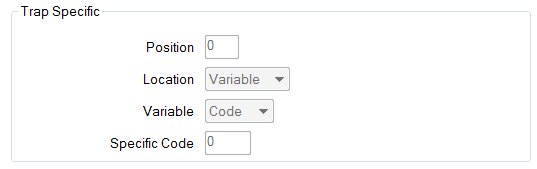
- Position—Specify the identifier for the Trap variable with which the point is associated.
SNMP v2 and v3 reserve position 0 and 1 for timetick and Trap OID. Variable binding starts at position 2. The SNMP driver allows you to keep the same configuration as SNMP v1, but automatically starts from position 2.
- Location—Specify the position of the Object Identifier within the data packet that is sent from the SNMP Agent. Choose from:
- Variable—The Object Identifier is located within the Variable part of the packet.
- Value—The Object Identifier is located within the Value part of the packet.
If the Value option is chosen, you need to specify the value’s Variable type and Specific Code (see below).
- Variable—Applicable if the Location (see above) is set to ‘Value’. Specify whether the data packet for the point value contains trap-specific code or the variable value. Select either Code or Value, as appropriate.
- Specific Code—Applicable if the Location and Variable fields (see above) are set to ‘Value’. Specify the code that needs to be included in the trap message for the SNMP driver to process the message.
The SNMP driver allows you to keep the same configuration as SNMP v1. The SNMP driver translates SNMPv2 notification parameters to SNMPv1 notification parameters