When you intend to use SNMP v3 devices you must bind the application to the trap port. To do this select the Bind to SNMP Trap port and parse traps check box in the SNMP Manager section of the tool.
Selecting this check box blocks other applications from accessing this port.
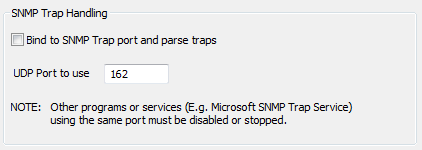
Enter the port that the server should use in the UDP Port to use field.
Ensure that all other programs or services using the same port are disabled or stopped. Alternative ports required for traps can be configured in the remote device.
Firewall port settings can interfere with Server connections, particularly when remote servers are used. You should refer to the documentation for your particular firewall or operating system to investigate any potential firewall issues.