For a SNMP point to be capable of functioning, as a minimum you have to specify these features on the <Point Type> tab:
- The Device name (or IP address) of the SNMP agent for SNMP v1.
- The Object Identifier (OID) that links the point with a particular value in the SNMP agent.
- If the point is to store technology-, product- or user-specific alarm or event data, you need to specify the Trap Specific properties.
If you want point data to be stored historically, you also need to:
- Enable and configure logging on the Historic tab, if data is to be stored historically in the server database.
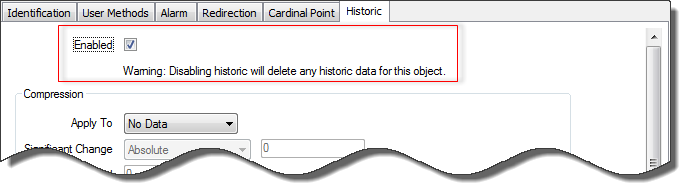
Also ensure that the point is In Service, and has saved, valid configuration. This will produce a point that is capable of functioning using the default configuration settings.
Note: For SNMPv2 and SNMPv3, points must be linked to a SNMP device. If you require SNMPv3 security you will need to create and configure an SNMP Device and associate the point(s) with the device.