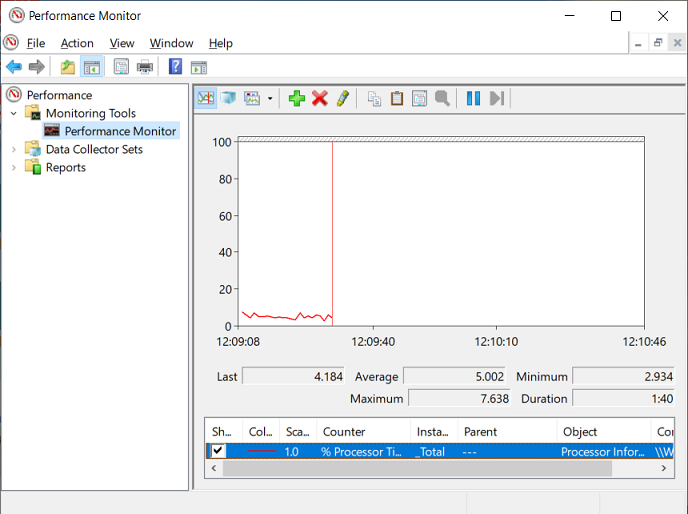Use the following process to access the Windows Performance tools in Windows 10:
- In the Search box next to the Start menu in Windows®, enter the text Performance Monitor.
(Alternatively, enter the text Administrative Tools in the Search box, and then select the Windows Administrative Tools application.)
- Select the Performance Monitor application.
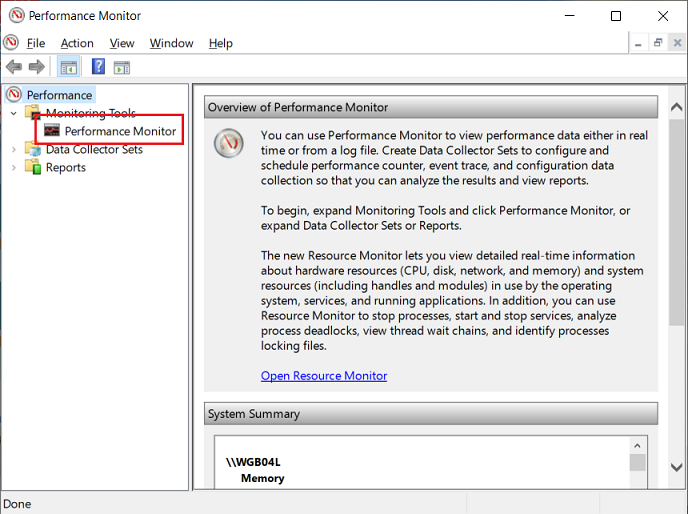
- Select the Performance Monitor option.