The Historic Configuration branch of the Geo SCADA Expert Server Configuration Tool includes an Alarm Summary entry. Use the Alarm Summary settings to define the duration, stream size, cache size and so on, for Alarm Summary data. Alarm Summary data comprises the alarm messages that are created and stored when alarms change state.
The Alarm Summary feature is disabled by default. This is because, when enabled, the feature can affect system resources - potentially, it can require as many resources as the Event Journal. Before you enable the Alarm Summary feature, you should consider whether you really need to have detailed alarm summary records. If you do, you will need to enable the feature.
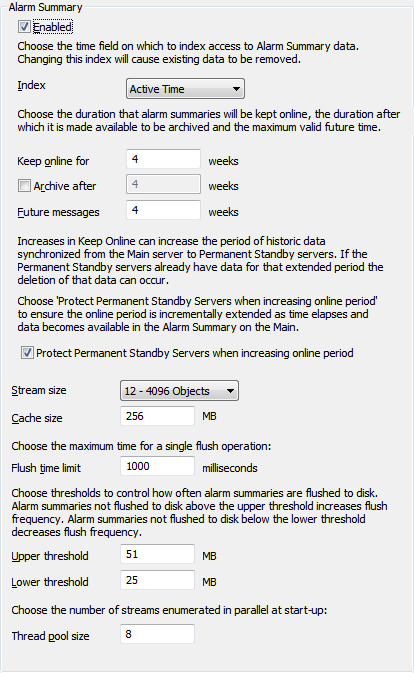
For more information how to use the Alarm Summary settings, see the topics that are listed in the gray footer section at the bottom of this topic. Select the relevant entry to display the topic that you require.
To fully configure the server settings for the Alarm Summary, you should also configure the Alarm Summary Display Settings (Alarm Summary List).
Further Information
Define the Acceptable Limits for Historic Data Files.
Use the Alarm Summary feature.
Monitor the status of Alarm Summary Searches.