This section applies to advanced drivers only.
You can use the Geo SCADA Expert Server Configuration Tool to define the maximum period of inactivity during a PSTN call when a channel is in 'eavesdrop' mode. This is required as the end of a call may not be detected while 'eavesdropping'.
'Eavesdropping' is a feature that is typically used to test new servers. It allows a new server to monitor or 'eavesdrop' on the communications between an existing server and its outstations (or similar devices).
Normally, a driver detects the end of a call by using the carrier detect signal or by the modem sending a "NO CARRIER" message. However, when 'eavesdropping', the carrier detect signal is unavailable and if the call terminates unexpectedly, the "NO CARRIER" message is often 'lost' in a protocol message. By defining an eavesdropping timeout, you allow the driver to detect the end of a call, even if the "NO CARRIER" message was not detected. The driver ends the call if there is no activity after the end of the eavesdropping timeout period or if it detects the start of another call.
To define the PSTN eavesdropping timeout:
- Access the Geo SCADA Expert Server Configuration Tool (see Accessing the Geo SCADA Expert Server Configuration Tool).
- Expand the Global Parameters branch of the tree-structure.
- Select Drivers.
- In the Timeouts section, enter the amount of time for the timeout in the Eavesdrop PSTN Timeout field.
-
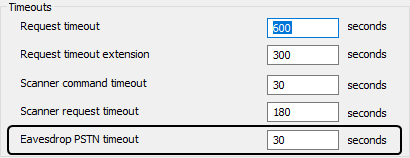
- The driver ends a PSTN call after this timeout period if there is no call activity detected.
- Right-click on the system icon in the tree-structure, and select the Apply Changes option to apply the changes.
- Restart the required driver(s) so that the new timeout(s) take effect (main server only).
- For more information, see Start and Stop a Driver.
- Repeat steps 2-6 inclusive for the other servers in the system, except permanent standby servers.