You can install the port server software on a remote computer to allow the Geo SCADA Expert servers to access any devices that are connected to the remote computer's serial port(s). The remote computer can provide connections to multiple servers (and external applications) as well as the serial connection to outstations or other devices.
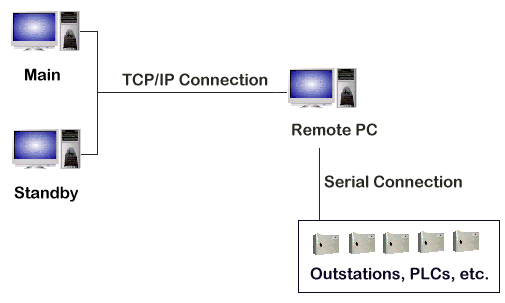
The remote computer has TCP/IP network connection to the Geo SCADA Expert servers. It also has serial connections to the outstations that monitor and control plant.
The Geo SCADA Expert servers can communicate with the outstations via the remote computer. The servers communicate with the remote computer via a TCP/IP connection. The remote computer then communicates with the outstations that are connected to the serial port.
Data received by the port server via the TCP/IP network is transmitted to the outstations via the assigned serial port. Similarly, data received via the assigned serial port is transmitted to the server via the TCP/IP network. Both statically assigned ports and dynamically assigned ports can provide remote access to serial ports.
One of the uses for remote access to serial ports is to provide each server in a multi-server system access to the same devices. This type of communications setup is required as a serial connection is point-point—it only allows for a single connection, whereas multiple connections are needed due to there being multiple Geo SCADA Expert servers (and possibly other external applications).
Any serial port on the remote computer can be assigned when requested by
a Geo SCADA Expert server (this is referred to as a dynamically assigned port) or can be assigned by the port server as soon as it starts (this is referred to as a statically assigned port). The type of port you need is dependent on your requirements:
- If Geo SCADA Expert is the only application that needs to access the remote computer's serial ports, and then you should setup a dynamically assigned port.
- To setup the port server to use a dynamically assigned port, you need to:
- Install the port server on the remote computer (see Install the Port Server Software).
- In Geo SCADA Expert, configure the relevant channels (Direct or PSTN) and set their Connection Types to Remote Serial (see Create the Channels in the Database).
- If other applications need to access a particular port, and then you need to setup a statically assigned port as dynamically assigned ports are unique to Geo SCADA Expert.
- For each statically assigned port, the port server opens a user defined TCP/IP port to which any application (including Geo SCADA Expert) can connect. Data sent and received is forwarded to and from the corresponding serial port.
- Statically assigned ports are available to Geo SCADA Expert and other external applications such as Telnet client. The port server software is installed on the remote computer, and when the remote computer is booted, the port server runs and it assigns the required ports. This allows a Geo SCADA Expert server or external application to communicate with serial devices that are connected to the remote computer.
- For a statically assigned port, you will need to:
- Install the port server on the remote computer (see Install the Port Server Software).
- Configure an entry in the remote computer's registry for each serial port (see Configure a Static Serial Port).
- If Geo SCADA Expert is using the port, proceed to step iii.
- If Geo SCADA Expert is not using the port, you have completed setting up the port.
- In Geo SCADA Expert, configure the relevant channels (Direct or PSTN) and set their Connection Types to TCP/IP (see Create the Channels in the Database).