You can use the master station alarm limits feature to allow a second set of alarm limits to be applied to analog points. Master station alarm limits are only applied at the Geo SCADA Expert server (the ‘master station’) and they allow up to 18 alarm limits to be defined for each analog point.
Normally, analog points use a ‘standard’ set of alarm limits which are defined in the point configuration. For example, a DNP3 SCADAPack analog input point has a 'standard' set of 8 alarm limits—4 High limits and 4 Low limits (it also has Overrange, Normal, and Underrange limits). The ‘standard’ alarm limits that are defined on the Analog Point Form can be downloaded to the relevant outstation (if supported). On the outstation, the alarm limits can be used for triggering dial-ins, logging events, or used in local outstation programs such as Ladder Logic (this is dependent on the driver that is installed and the type of outstation being used).
By enabling the master station alarm limits feature, you can enable analog points to use a separate set of alarm limits (referred to as 'master station alarm limits'). These additional alarm limits allow up to 18 alarm limit ranges to be defined for each analog point, irrespective of the type of outstation with which the point is associated. This can be useful if you need greater control over the alarms that are raised and displayed in Geo SCADA Expert.
Master station alarm limits are only applied at the Geo SCADA Expert server and are not downloaded to outstations. Each outstation that has analog points continues to use the ‘standard’ alarm limits to trigger dial-ins, Logic programs, and so on. However, when an outstation reports a value to Geo SCADA Expert, the Geo SCADA Expert server uses the master station alarm limits to determine whether to raise an alarm.
If the Geo SCADA Expert server is using master station alarm limits and raises an alarm for a point, information about the alarm is displayed in the Alarm Banner, Alarms List and the Points List. The ‘master station’ alarm state for the point is stored in the historic database and is shown in place of the ‘standard’ alarm state.
You can use the Server Configuration Tool to enable or disable the master station alarm limits feature as required:
- Access the Geo SCADA Expert Server Configuration Tool.
- Expand the Database Configuration branch.
- Select the Alarm Limits branch to access the Alarm Limits settings.
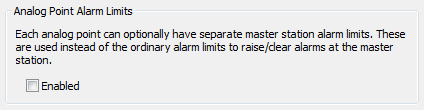
- Either:
- Clear the Enabled check box (in the Analog Point Alarm Limits section). This disables the master station alarm limit feature—the 'standard' alarm limits will be used for the analog points in your database.
or:
- Select the Enabled check box (in the Analog Point Alarm Limits section). This allows the master station alarm limit feature to be used with the analog points in your database.
Once enabled, an additional Master Station Alarm Limits tab becomes available on the Analog Point Forms. You can use the tab to define up to a total of 18 alarm limits that the server will use instead of the limits on the Analog Point tab. These additional limits are not downloaded to the outstation. For more information, see the following topics in the Geo SCADA Expert Guide to Core Point Configuration:
If the multiple alarm limits feature is enabled as well as the master station limits feature, there are two set of master station alarm limits and two sets of 'standard' alarm limits. This means that the master station can be set to use one of two 'standard' sets of alarms or one of two sets of master station alarms (see Set Up Multiple Alarm Limits).