Specify Settings to Resolve Host Names
This section applies to advanced drivers only.
Certain advanced drivers maintain an index of network outstations using their IP addresses. This allows the driver to locate a specific outstation based on an IP address. The host addresses of outstations may be either names (for example, domain names or NetBIOS names) or numeric addresses (for example, 10.141.114.116), see Define an Outstation’s Network Properties". When names are used the names need to be resolved into IP addresses (e.g. using DNS), and as this may fail it may need to be retried. You can use the Geo SCADA Expert Server Configuration Tool to define the settings to retry host name resolution.
To define the limits for the two request timeouts:
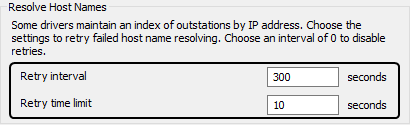
This allows you to define the interval between attempts to resolve host names. The default value is 300 seconds. To disable retries enter an interval of 0.
This allows you to define the maximum amount of time a driver spends attempting to resolve host names. The default is 10s seconds.
If the time limit is reached before all of the failed outstations have been retried then the remaining outstations will be retried at the next retry interval.