The WebX branch of the Server Status Tool includes a Links category. The Links category provides status information for the connections between the server and any Original WebX clients.
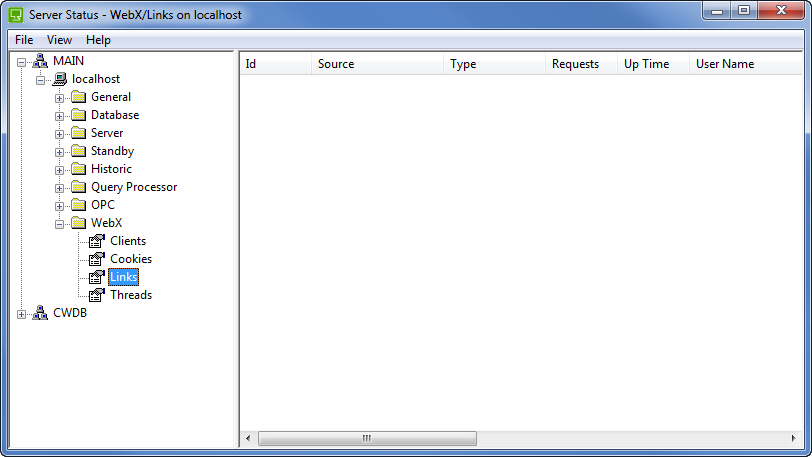
The status information for the Original WebX links is categorized as:
- Id—The number that is used to identify the link between the server and the Original WebX client.
- Source—The IP address of the Original WebX client that uses the link.
- Type—Indicates whether the Original WebX client is using a non-secure (http) or secure (https) connection.
- Requests—The number of requests that the Original WebX client has made via the link.
- Up Time—The number of seconds for which the link has been connected.
- User Name—The name of the user account with which the link is associated. This is the user account that was 'logged on' to the Original WebX client when the link was used.
- Mode—Indicates the tasks for which the link is being used.
The Mode can be one of the following:
- None—The link from the Original WebX client is being started.
- Read—The server is reading data from the Original WebX client via the link or is waiting for a request from the client.
- Write—The server is writing data to an Original WebX client via the link.
- Unknown—The link is not in one of the recognized states. There may be a software error.
- Close—The link is in the process of closing.
- Action—Indicates which task is currently in process. The Action can be:
- Idle—The server is waiting for an Original WebX client to send a request via the link.
- Read—The server is using the link to read data from an Original WebX client.
- Read Request—The server is using the link to read a request from an Original WebX client.
- Read Header—The server is using the link to read the header part of a request from an Original WebX client.
- Read Body—The server is using the link to read the body part of a request from an Original WebX client.
- Process—The server is using the link as it processes the request from an Original WebX client.
- Write—The server is using the link to reply to the request from an Original WebX client.
- Unknown—The server is not using the link for one of the recognized actions (listed above). This may indicate a software error.
- Req Time—The amount of time, in milliseconds, of the last request via the link.
- Request Type—Indicates the type of data request, for example GET. It also provides information the data that was requested.
- Long Time—The time, in milliseconds, of the longest request made via the link.
- Longest Type—Indicates the type of the data request that took the longest amount of time to process via the link.
- Licensed—Indicates whether the Original WebX link has a valid license (Yes or No).
You should pay particular attention to the number of links shown in the Links category, and the Long Time status value.
If the number of links is excessively high in comparison to the number of Original WebX clients (typically, there are between 1 and 3 links per Original WebX client), you should contact Schneider Electric for assistance.
If the Long Time status value is more than 1000mS, there may be a high server load (see Original WebX Client Activity).
Further Information