Use the fields on the Primary Connection and Secondary Connection tabs to specify whether the scanner scans data on a remote network device:
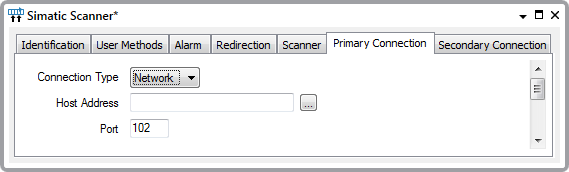
- Connection Type—Specify whether the scanner uses any ports to communicate with a device using ISO over TCP. Choose from:
- None—The port is not used.
Select the ‘None’ option on both Connection tabs if the scanner uses an MPI or PPI serial connection to communicate with the Simatic S7 PLC.
- Network—The port is used to communicate with a Simatic S7 PLC, using ISO over TCP.
- Host Address—Displayed if the Connection Type is set to ‘Network’. Use the field to specify the IP address of the PLC or other device.
- Port—Displayed if the Connection Type is set to ‘Network’. Specify the number of the TCP/IP port on the remote network device, through which the scanner is to communicate with a Simatic S7 PLC.
The default is 102—the port number that is registered for ISO over TCP use with the IANA (Internet Assigned Numbers Authority).
Additionally, when the Connection Type is set to ‘Network’, and the PLC Type is ‘S7-300’ or ‘S7-400’, the Connection tab(s) display a CPU Settings section, which you use to Configure the CPU Properties.