When the Connection Type is set to MPI via serial adapter, use these fields on the Connection tab(s) to configure the Network Parameters:
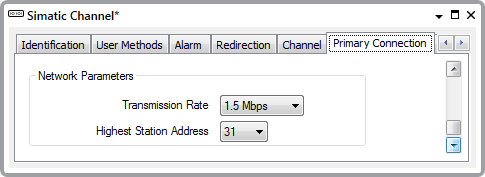
- Transmission Rate—Use this combo box to specify the rate at which the channel transmits data on the network. Choose from 19.2Kbps, 187.5Kbps, and 1.5Mbps.
- Highest Station Address—Use this combo box to specify the highest permitted station address on the network. Choose from 15, 31, 63, and 126.