The Options tab for a History Point allows you to enable the point and link it to a Totalflow Scanner. Display the Properties window for a Totalflow History Point items and then select the Options tab.
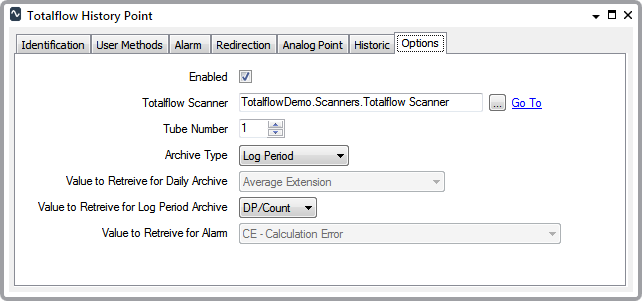
- Enabled—Select this check box to place the point in service.
- Totalflow Scanner—This is a reference to the relevant Totalflow Scanner items. Use the browse button to locate and select the Totalflow Scanner items with which the point is associated. The Totalflow Scanner items determines the polling interval for the point. You can also demand poll the point by calling the Refresh method on the referenced Totalflow Scanner.
- Tube Number—Use this field to specify the tube number from which the driver is to retrieve data.
- Archive Type—Use this field to specify the type of data that the driver is to retrieve from the Totalflow. Choose from: Day (daily history), Log Period (log period history), Daily Alarm, or Log Period Alarm.
- Value to Retrieve for Daily Archive—This field only applies when the Archive Type is set to Day. Use this field is specify the parameter that the driver is to retrieve from the Totalflow’s daily history. The selection provided includes normal Totalflow history parameters other than ‘Extra Daily History’.
- Value to Retrieve for Log Period Archive—This field only applies when the Archive Type is set to Log Period. Use this field to specify the parameter that the driver is to retrieve from the Totalflow’s log period history.
- Value to Retrieve for Alarm—This field only applies when the Archive Type is set to Daily Alarm or Log Period Alarm. Use this field to specify which alarm bit the driver is to retrieve from the Totalflow device. The selection provided lists the standard alarm bits; additionally, you can select the All Alarms option to retrieve all of the alarms bits at once. The All Alarms option is provided as it is costly with respect to points to retrieve each alarm bit into its own point. If you choose this latter option, you will need to mask the value and extract each bit of interest using script.
Further Information