The Options tab for a Numeric Point allows you to enable the point and link it to a Scanner. Display the Properties window for a Totalflow Numeric Point object and then select the Options tab.
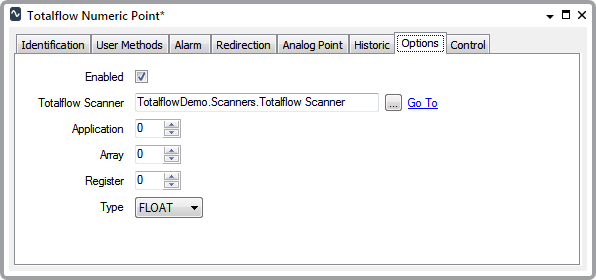
- Enabled—Select this check box to place the point in service.
- Totalflow Scanner —This is a reference to a Totalflow Scanner object. Use the browse button to display a Reference browse window. Use the window to locate and select the Totalflow Scanner object with which the point is to be associated. The Totalflow Scanner object determines the polling interval for the point. You can also demand poll the point by calling the Refresh method on the referenced Totalflow Scanner.
- Application—Use this field to specify the Application in the Totalflow for the parameter that the driver is to read or control. Refer to the Totalflow XSeries Flow Computer Manual for valid Application numbers.
- Array—Use this field to specify the Array for the parameter that the driver is to read or control. See the Totalflow XSeries Flow Computer Manual for valid Array numbers.
- Register—Use this field to specify the Register for the parameter that the driver is to read or control. The parameter has to be a supported numeric type as shown in the table in the section about the Totalflow Numeric Point. Other types cannot be read by a Totalflow Numeric Point.
- Type—Use this combo box to specify the type of value that is held in the App/Array/Register that this point is configured to retrieve from the Totalflow device. Ensure that the entry matches the actual type in the Totalflow device, to help prevent unexpected data being read from the Totalflow device. The value of this field is especially important if the Control aggregate is enabled, as the driver has to convert the value entered by the user into the correct number of bytes.
Further Information