The Options tab for a string point allows you to enable the point and link it to a Totalflow Scanner. Display the Properties window for a Totalflow String Point item and then select the Options tab.
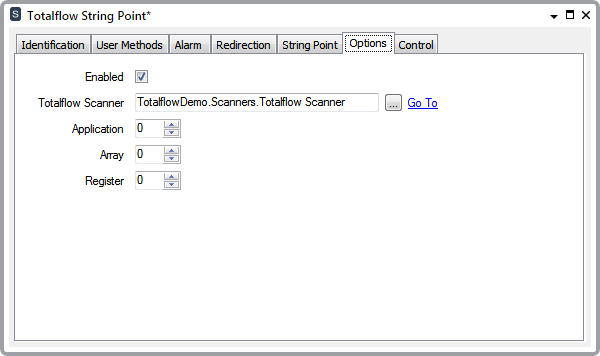
- Enabled —Select this check box to place the point in service.
- Totalflow Scanner—This is a reference to a Totalflow Scanner items. Use the browse button to display a Reference browse window. Use the window to locate and select the Totalflow Scanner items with which the point is to be associated. The Totalflow Scanner items determines the polling interval for the point. You can also demand poll the point by calling the Refresh method on the referenced Totalflow Scanner.
- Application—Use the spin box to specify the number of the Application in the Totalflow for the parameter that you are trying to read or control. Refer to the Totalflow XSeries Flow Computer Manual for valid Application numbers.
- Array—Use the spin box to specify the array for the parameter that you are trying to read or control. Refer to the Totalflow XSeries Flow Computer Manual for valid Array numbers.
- Register—Use the spin box to specify the number of the register for the parameter that you are trying to read or control. The parameter has to be a string type (to read other point types, use the appropriate type of Totalflow Point items).
Further Information