Display the Properties window for a Totalflow Trend Point object and then select the Options tab.
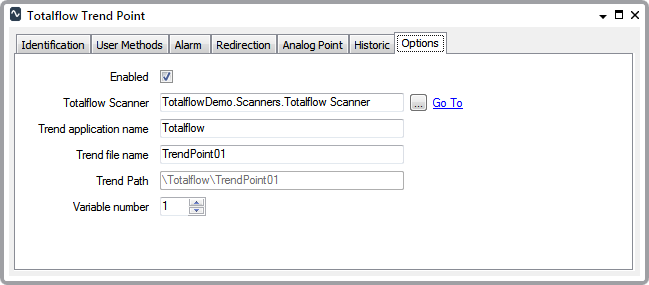
- Enabled—Select this check box to place the point in service.
- Totalflow Scanner—This is a reference to a Totalflow Scanner item. Use the browse button to display a Reference browse window. Use the window to locate and select the Totalflow Scanner item with which the point is to be associated. The Totalflow Scanner item determines the polling interval for the point. You can also demand poll the point by calling the Refresh method on the referenced Totalflow Scanner.
- Trend Application Name—Use this field to specify the name of the Trend application in the Totalflow. Ensure that this value matches the value in the Totalflow.
- Trend File Name—Use this field to specify the name of the file from which the driver is to retrieve data in the Trend application. Ensure that this value matches the value in the Totalflow.
- Trend Path—This is a read only field that holds the fully qualified name of the trend file, including the application name and file name. The driver sends this value to the Totalflow when attempting to retrieve the trend data.
- Variable Number—Each trend file can hold a number of variables, all of which are time stamped at the same moment. Use this field to identify the specific variable from which the driver is to retrieve trend data in the Totalflow.
Further Information