An alarm is an indication of an abnormal condition detected by the Geo SCADA Expert system. For example, items in your database may be configured to operate within certain limits, and if an item returns values that are outside those limits, an alarm might be raised.
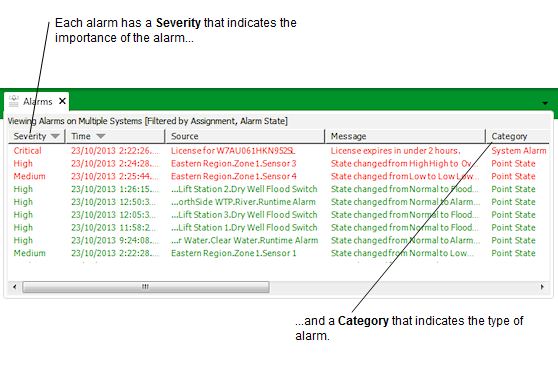
In Geo SCADA Expert, the existence of alarms is indicated in a number of ways, including:
- An audible alarm—If configured to do so, an audible alarm will sound on a ViewX client whenever a new alarm is raised (see Audible Alarms).
- The Alarm Banner—This is the primary alarms display on ViewX and Virtual ViewX clients (see Alarm Banner).
The Alarm Banner is usually shown at the bottom of the ViewX or Virtual ViewX display, but it is also possible to display the Alarm Banner at full screen size on ViewX clients (this is useful on clients with multiple monitors).
For more information on how to set the Alarm Banner to 'Fill' Container mode on a Multi-Monitor setup, see Launch the Alarm Banner in Fill Container Mode.
- Alarms Lists—Alarms are shown on Alarms Lists and can also be shown on other Lists (see Alarms Lists, and see the Geo SCADA Expert Guide to Lists).
- Animated Mimics—Mimics can be configured to contain animated representations of alarms, to allow the alarms to be viewed and managed from those Mimics (see Alarms on Mimics).
Be aware that displays such as Alarms Lists and the Alarm Banner only include alarms to which your user account and the ViewX or Virtual ViewX client have access. Filters might further restrict the entries that are included in such displays.
When an alarm is raised, you should take the appropriate action (see Perform an Action on an Alarm). Typically, you should acknowledge the alarm and then confirm that the abnormal condition that caused the alarm is rectified (if possible). Once Geo SCADA Expert detects that the abnormal condition that caused the alarm is no longer present, it will clear the alarm.
Geo SCADA Expert supports alarm suppression. If other displays indicate that an item is in an alarm state, but no associated alarm entry is included in Alarms Lists or the Alarm Banner, it could be that the item’s alarms are suppressed (omitted from alarm displays). The item’s Status display will indicate if its alarms are suppressed.
Further Information
Activities that Occur when an Alarm is Raised.
Alarm Severity, Status, and Category.
For further information on alarms, see the Geo SCADA Expert Guide to Alarms.
Certain alarms on your system might be redirected automatically (for example, if those alarms are not acknowledged within a specified time period). For information on redirection, see the Geo SCADA Expert Guide to Alarm Redirection.