Explorer Bars enable you to navigate the database to locate the database items ('objects') or OPC properties that you require.
On a ViewX client, you can display any one of the Explorer Bars to which your user account has access.
On a Virtual ViewX client, you can display any one of the operator-level Explorer Bars to which your user account has access.
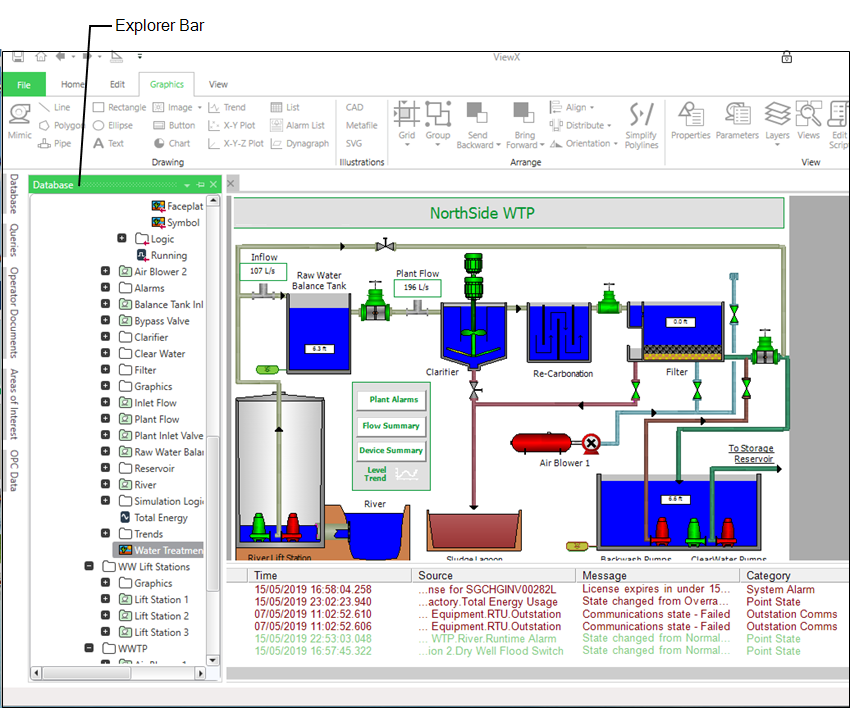
Each Explorer Bar provides access to different types of data, such as individual database items, or ‘Queries’ (lists of data, such as the Points List). For more information,see Working with Explorer Bars.
You can display or hide each of the Explorer Bars via the Database Views command group
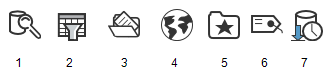
- Displays the Database Bar.
- Displays the Queries Bar.
- Displays the Operator Documents Bar.
- Displays the Areas of Interest Bar.
- Displays the Favorites Bar.
- Displays the OPC Data Bar.
- Displays the OPC Historic Data Bar.