To communicate with WITS Field Devices, Geo SCADA Expert uses the DNP3 driver and the WITS driver (which is an extension of the DNP3 driver).
Before you add any WITS items to your Geo SCADA Expert database, you need to make sure that the DNP3 and WITS driver components are installed on each Geo SCADA Expert server. This includes any permanent standby servers.
You can use the Geo SCADA Expert Installation Wizard to check which drivers are installed:
- In Windows®, use the Programs and Features function, available from the Control Panel, to run the Geo SCADA Expert Installation Wizard.
- On the Custom Setup 'page', look at the components in the Server group, as shown below. (You may need to expand the DNP3 branch to display the WITS component.)
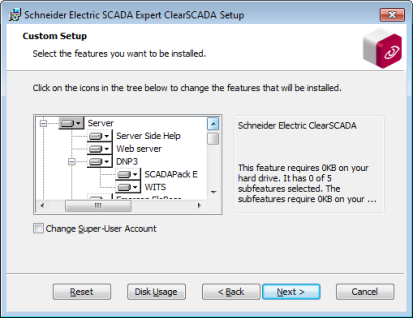
- Ensure that the symbols to the left of the DNP3 and WITS components do not have an X on them. (An X indicates that the components are not installed.)
Further Information