The Application Layer is the highest user-configurable DNP3 communication level. Use the fields within the Application Layer Setup section of the SCADAPack tab to specify the properties of the SCADAPack E outstation’s application layer. These properties apply to DNP3 requests by the outstation:
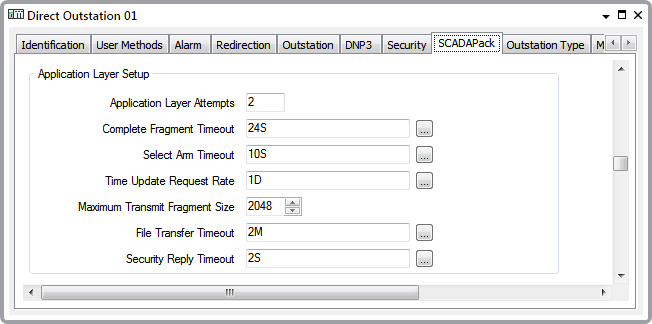
Application Layer Attempts
Specify the number of times that the SCADAPack E outstation will send any Application Layer Fragments. Fragments are re-sent if an Application Layer Confirm for the fragment is not received within the Complete Fragment Timeout.
This field specifies the number of Attempts, not the number of Retries.
Complete Fragment Timeout
Specify the time within which the outstation requires a response to peer application layer requests. If no response is received within this time, the outstation resends the request fragment. This sequence is repeated until either a response is received, or the number of attempts equals the number specified in th
Enter the time in the OPC Time Format.
Select Arm Timeout
Specify the time period within which the outstation has to receive an Operate command after receiving a Select command for a two-phase Select/Operate DNP3Control.
If the Operate command that corresponds to the Select command is received before the timeout elapses, the outstation performs the control operation.
If the Operate command is not received within the specified time period, the control operation is rejected.
Enter the time in the OPC Time Format.
Time Update Request Rate
Specify how often the outstation requests a time update from its DNP3 Master (Geo SCADA Expert). The request is sent as a DNP3 IIN bit set in responses sent to the Master.
Enter the time in the OPC Time Format.
If the SCADAPack E outstation is configured to use NTP Network Time synchronization (see Enable TCP/IP Services), the outstation will not request DNP3 time updates, and will ignore any DNP3 time writes that it receives from the Geo SCADA Expert server.
Maximum Transmit Fragment Size
(SCADAPack E Outstation firmware version 8 and later.) When communicating with SCADAPack E outstations, Geo SCADA Expert sends and receives messages in fragments, which contain one or more frames. A frame is a variable-size data packet. Use this field to specify the maximum size of a fragment sent by the outstation. The fragment's size is determined by the SCADAPack E outstation's buffer. In environments with high levels of interference, reducing the fragment size may alleviate communications problems. See Define the Maximum Size of Data Packets.
File Transfer Timeout
This allows you to specify (in seconds) the outstation file transfer Application layer timeout. If a file transfer operation is in progress (i.e., if a file is open) this is the maximum amount of time allowed between operations. If no file transfer operations occur in this period the file is closed and future file transfer operations on this file will fail. The valid range is from 5 seconds to 3600 seconds. The default is 120 seconds, (see Define the DNP3 Master File Transfer Parameters).
Security Reply Timeout
This allows you to specify (in milliseconds) the Secure Authentication reply time for outstation messages. The valid range is from 100 to 120,000 milliseconds.