Configure the Control/Status Properties
Use the fields within the Control/Status section of the SCADAPack tab on the Outstation form to configure the Control/Status properties.
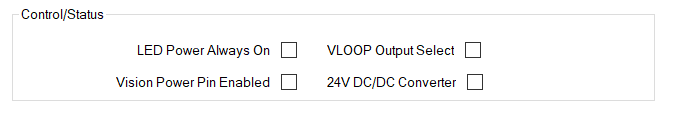
The availability of the properties in this section of the tab vary depending on the outstation type. You select the Outstation Type from the Outstation Type tab (see Specify the Outstation Type). With some outstation types, the settings of some of the properties are fixed; such properties appear 'grayed out' on the configuration Form. This table indicates which Control/Status properties each type of outstation supports:
| Control/Status Property | Supported Outstation Types |
|---|---|
| LED Power Always On | SCADAPack 312E, 313E, 314E, 330E, 333E, 334E, 337E, 350E, 357E, 530E, 535E |
| Vision Power Pin Enabled | SCADAPack 330E ,333E, 334E, 337E, 350E, 357E, 530E, 535E |
| VLOOP Output Select | SCADAPack 350E, 357E |
| 24 DC/DC Converter Control | SCADAPack 350E, 357E |
- LED Power Always On—Select the check box to enable the LEDs that are on the controller board and on any connected I/O expansion modules in order to conserve power. This is particularly useful in solar powered or unattended installations. This System Point sets the default state of the LED power. The LED power returns to the default state 5 minutes after the LED POWER or Select button is last pressed.
Clear the check box to disable the LED Power's 'Always on' capability.
- Vision Power Pin Enabled—Select the check box to enable the 5V switched power to pin 1 of the serial port RJ-45 connector. The 5V power is used for the SCADAPack Vision or another HMI. Depending on your RTU type, one or more serial ports may support this option. Binary system point 50750 enables or disables the voltage output.
Clear the check box to disable the Vision Power Pin.
- VLOOP Output Select—Select the check box to enable the DC/DC converter output that can be used to power analog input current loops or other instrumentation. This output, VLOOP, is controlled for intermittent or continuous operation. Turning the VLOOP output off when it is not required can save considerable electrical power.
Clear the check box to disable the VLOOP Output.
- 24 DC/DC Converter Control—Select the check box to enable the 12V to 24V DC/DC converter that is used to provide 24V DC for VLOOP power and for the 5305 Analog Output module. The converter should be turned on if the RTU is equipped with analog outputs for which 24V drive capability is required. Otherwise, the DC/DC converter can be turned off to conserve power.
Clear the check box to disable the DC/DC Converter Control.