Use the fields in the DNP/IP Parameters section of the SCADAPack TCP/IP tab to specify the default DNP3 over IP properties for the SCADAPack E outstation.
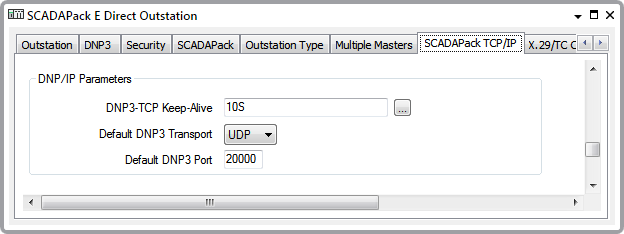
- DNP3-TCP Keep-Alive—Specify how often a DNP3 Link Status test message is transmitted across the active TCP socket to help ensure that the link remains active. If the timer is not required, set the value to zero.
Enter the time in the OPC Time Format.
- Default DNP3 Transport—Use the combo box to specify the default transport protocol that is to be used to transmit outbound (initiating) DNP3 frames across LAN/WAN links. Response frames use the same protocol as the initiating frames. Choose from:
- TCP—Use Transmission Control Protocol (TCP), a connection-orientated transport protocol
- UDP—Use User Datagram Protocol (UDP), a connection-less transport protocol.
- Default DNP3 Port—Specify the TCP/UDP port number to which DNP3 frames are sent and from which they are received. The default is 20000, which is the IETF assigned port number used by the DNP3 protocol.