Use the fields at the top of the Counter Point tab to define the general properties for the counter point. Many of these fields are common to most DNP3 SCADAPack points—see Configure Common Properties of DNP3 SCADAPack Points in this guide, and see Configure General Point Properties in the Geo SCADA Expert Guide to the DNP3 Driver. Fields that are specific to DNP3 SCADAPack Counter Points are explained below.
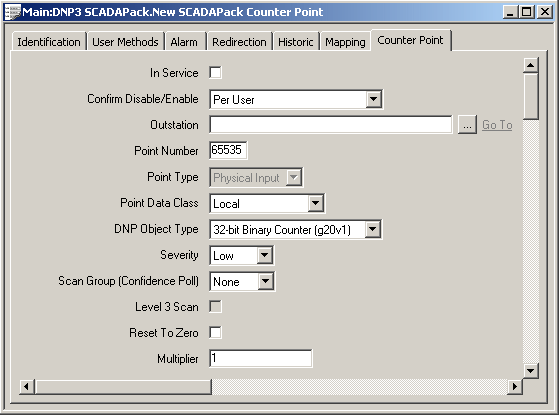
- Reset to Zero—Select this check box if the counter value is to be reset to zero upon outstation start-up or a cold reset.
Ensure that the check box is clear if the counter is to retain its last known value upon outstation start-up or a cold reset.
- Multiplier—Use this field to define the scaling factor that Geo SCADA Expert applies to the counter’s value. Values reported by the outstation for the counter are multiplied by this value for use in Geo SCADA Expert.
Example:
A SCADAPack E outstation generates one count for every 0.4 liters of water that is pumped through a pipe.
A multiplier of 0.4 is used to show how many liters have been pumped.