This section only applies if the SCADAPack E outstation is a Modbus Slave. To communicate as a Modbus Slave device, at least one of the SCADAPack E outstation’s ports has to have its Function defined as Modbus Slave (see Configure the Properties of the Individual Ports). If the outstation is not configured as a Modbus Slave, Geo SCADA Expert will ignore the settings in this section of the Form.
Use the fields in the Modbus section of the SCADAPack tab to specify these properties:
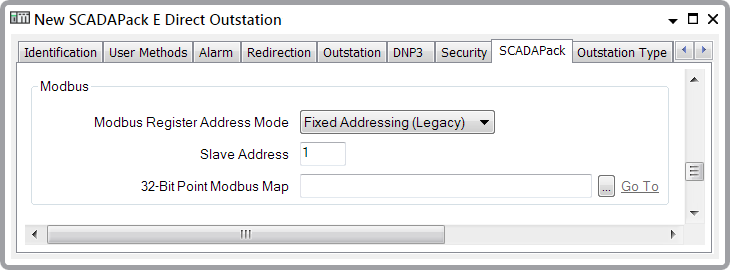
- Modbus Register Address Mode—Use this combo box to specify the type of Modbus register addressing that the SCADAPack E outstation uses. Select from:
- Fixed Addressing (Legacy)
- 5 digit addressing
- 6 digit addressing.
Fixed Addressing (Legacy) is the only option available in outstation firmware versions earlier than version 8.12.
- Slave Address—Use to specify the Modbus RTU Serial Slave Address of the SCADAPack E outstation if that outstation is running a version of firmware that is earlier than 8.14.1. The Slave Address that you specify here sets the Modbus RTU Serial Slave Address for all ports on the outstation.
The Slave Address field only applies if at least one of the SCADAPack E outstation's ports has its Function defined as Modbus Slave (see Configure the Properties of the Individual Ports).
If an address other than zero is specified, the SCADAPack E outstation only takes account of slave requests that match the specified address, unless such requests use the broadcast address of zero.
If your SCADAPack E outstation is running firmware version 8.14.1 or later, instead of using this field, you enter the Slave Address in the Modbus RTU Slave Address field for the relevant port. This field is on the Outstation Type tab of the Outstation Form (see Specify the Outstation Type and Port Configuration Properties).
- 32-Bit Point Modbus Map—If the Modbus master is to read or write 32-bit integer or floating point (real) data from the outstation, use this field to specify the 32-bit Point Modbus Map that is to be downloaded to the outstation.
Use the browse button to display a Reference browse window, then select the entry you require from the window. A suitably configured DNP3 SCADAPack 32-Bit Point Modbus Map has to exist in the Geo SCADA Expert database (see Configuring DNP3 SCADAPack 32-bit Point Modbus Maps).
NOTE:This field is only available if the Modbus Register Address Mode is set to Fixed Addressing (Legacy).