TCP Service Ports permit SCADAPack E outstations to provide virtual serial ports over a TCP/IP connection. For a port to be used in this way, the port’s Function has to be set to TCP Service (see Configure the Properties of the Individual Ports). You can configure more than one SCADAPack E outstation port to have this function, so providing multiple virtual serial ports. For a SCADAPack E outstation to support TCP Service Port connections from multiple TCP/IP hosts, for example, each host has to connect to a different port (as only one TCP connection per virtual serial port is permitted).
Many Geo SCADA Expert drivers can communicate with serial devices over a TCP/IP link using a TCP Service Port.
Use the fields within the TCP Service Ports section of the SCADAPack TCP/IP tab to define the properties that the SCADAPack E outstation uses for TCP Service Port connections:
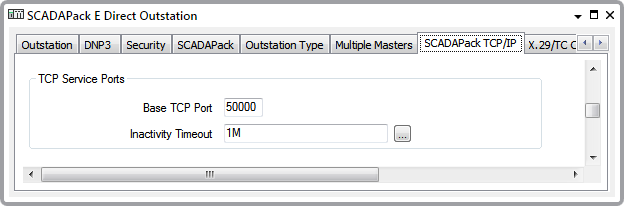
- Base TCP Port—Use to specify the Base TCP Port number that is used for TCP Service Port connections. This number is added to the PDS Serial Port number to derive the actual TCP Port number.
Example:
If the Base TCP Port is set to 50000, and you want to use Port 2 of the outstation as a TCP Serviced Port, your TCP Services Client has to connect to TCP Port 50002.
Some SCADAPack E outstation models have Port 4 labelled ‘Diag Port’.
- Inactivity Timeout—Use this field to specify how long the outstation will retain the TCP connection while data is not being transmitted or received through the virtual serial port.
Enter the time in the OPC Time Format.
If the TCP Service Port connection is lost/dropped, a SCADAPack E outstation cannot re-establish the connection back to the TCP host when it receives data on the serial port. The connection has to be re-established by the TCP host. Until the connection is re-established, data received on the serial port is discarded (data is not buffered).
A SCADAPack E outstation can also be configured as a TCP Services Port Client. In this mode, the outstation establishes the TCP connection to a TCP Services Port Server. See the SCADAPack E TCP/IP Technical User and Reference Manual for further information.