Use the fields located at the top of the Input tab on the DNP3 SCADAPack Binary Input Point Form to specify how the SCADAPack E outstation processes the binary point when it has a Point Type of Physical Input (see Configure Common Properties of DNP3 SCADAPack Points).
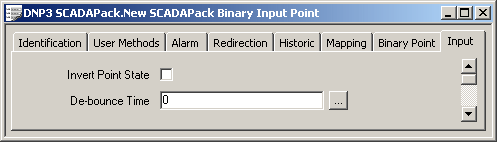
- Invert Point State—If you select this check box, the outstation inverts the raw state of the physical input. The inversion is performed before any other processing such as Persistence into/out of Alarm.
- De-bounce Time—Use to specify the time that a raw physical input has to remain in the same state before the outstation considers the point as being in that state.
You typically set the De-bounce Time to a few milliseconds and use it to filter out ‘chatter’ from physical switches.
Enter the time in the OPC Time Format.