Use the fields within the Port Configuration section of the SCADAPack tab to specify the DNP Route Table and PAP/CHAP Authentication:
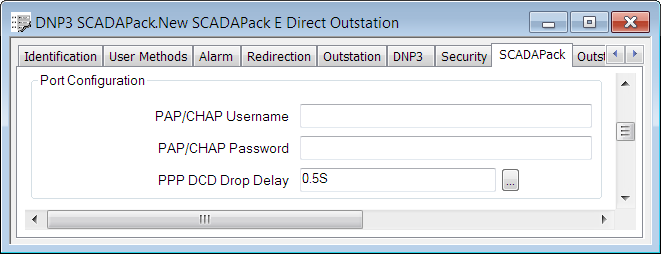
- PAP/CHAP Username—Where a GPRS modem is used, use this field to specify the Password Authentication Protocol (PAP) user name that is required to log on to the GPRS network. In order to use such a modem, at least one outstation port has to have its Function section set to PPP/TCPIP and its Mode set to GPRS (see Configure the Properties of the Individual Ports).
Where a 1xRTT modem is used, use this field to specify the Challenge Handshake Authentication Protocol (CHAP) user name that is required to log onto the 1xRTT network. In order to use such a modem, at least one outstation port has to have its Function set to PPP/TCPIP and its Mode set to 1xRTT (see Configure the Properties of the Individual Ports).
- PAP/CHAP Password—Where a GPRS or 1xRTT modem is used, use this field to specify the password that is required to log on to the GPRS or 1xRTT network.
- PPP DCD Drop Delay—Specify the amount of time, in milliseconds, that the Data Carrier Detect (DCD) has to be deasserted by the connected modem before the outstation deems the connection to have failed.
- Enter the delay in the OPC Time Format.