Use the fields within the Data Link Layer Setup section of the SCADAPack tab to specify the Data Link Layer properties:
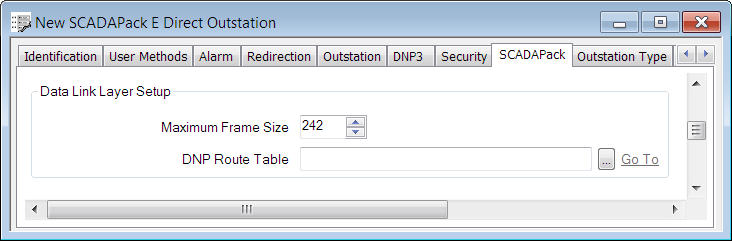
- Maximum Frame Size—(SCADAPack E Outstation firmware version 8 and later.) The SCADAPack E outstation sends and receives data in variable-size packets known as frames. Use this field to specify the maximum size of a single frame sent by the outstation. In environments with high levels of interference, reducing the maximum frame size may alleviate communications problems. See Define the Maximum Size of Data Packets.
- DNP Route Table— If the SCADAPack E outstation is used to route DNP3 frames, use this field to specify the DNP Route Table that defines the required routing. The DNP3 Route Table’s configuration needs to specify which DNP3 frames the outstation will re-send, and the port via which those frames will be transmitted (see Add and Configure the Entries in an IP Route Table).
If the outstation is not being used as a DNP router, you still need to use a DNP Route Table if the SCADAPack E outstation is to send unsolicited messages to a SCADA master (Geo SCADA Expert) via TCP/IP or PSTN.