Use the fields within the Modem Parameters section on the SCADAPack tab to specify the modem properties if the SCADAPack E outstation is to communicate with any device—not just Geo SCADA Expert—using a dial-up modem. Specify each value in the OPC Time Format.
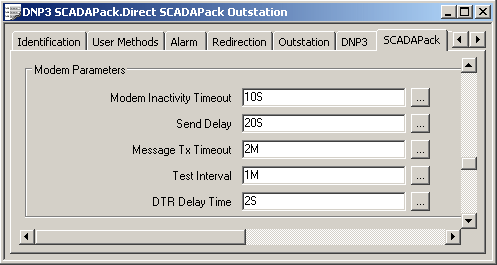
- Modem Inactivity Timeout—Specify the time that the outstation maintains the connection while no data is being transmitted or received through the modem.
This property is ignored on ports on which the Modem Mode is set to Hangup Disabled (see Configure the Properties of the Individual Ports).
- Send Delay—Specify the time that the outstation has to wait before sending any Hayes commands to a modem port, after an inbound ring has been detected on that port.
Specify a Send Delay that is sufficiently long enough to allow the modem to detect the ring, pick up and ‘train’ (synchronize) with the calling modem. (If the delay is shorter than this, the outstation might send Hayes commands to the modem while it is in the process of connecting to the other modem, causing the local modem to hang up. The calling modem will then hang up when it fails to train.)
- Message Tx Timeout—Specify the length of time that the outstation’s modem driver stores an outbound message in its Transmit (Tx) queue before discarding it.
Set this parameter to slightly less than the SCADAPack E outstation’s DNP3 Application Layer Timeout parameter.
- Test Interval—Specify the time between modem tests while the modem is not connected. The outstation uses the modem initialization string to check the health of the local modem at this interval.
- DTR Delay Time—Applies to low power modems only. Specify the amount of time (in milliseconds) that separates the Data Terminal Ready (DTR) line being asserted and the transmission of data.
You specify whether a modem operates in low power mode using the relevant Low Power Modem check box on the Ports section of the Outstation Type tab (see Configure the Properties of the Individual Ports).