SCADAPack ER-P600 and SCADAPack ER-P620 outstations do not have on-board I/O. Instead, separate cards or modules are used to provide the required I/O (input points and/or output points).
SCADAPack 330E, 334E, 350E and 357E outstations do have basic on-board I/O. However, unlike other SCADAPack E outstations, that I/O is not automatically assigned any DNP3 Point Numbers. As such, in the Geo SCADA Expert database you need to configure a DNP3 SCADAPack 5000 Series IO item for each on-board I/O card on a SCADAPack 330E, 334E, 350E or 357E outstation.
With any type of SCADAPack E outstation, regardless of whether that outstation has on-board I/O, the number of I/O (points) can be increased by adding additional module(s) or card(s) to that outstation.
Example:
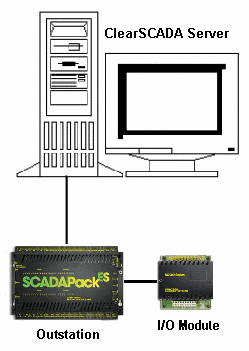
For any of the above scenarios, in Geo SCADA Expert you need to configure a DNP3 SCADAPack E Outstation of the appropriate type (Direct, PSTN, or Shared) for each SCADAPack E outstation, along with the appropriate DNP3 Channel(s) and DNP3 Outstation Set(s).
You also need to configure a DNP3 SCADAPack IO item of the appropriate type for each separate I/O card or module that is connected to a SCADAPack E outstation.
When a SCADAPack ES outstation is used as an I/O expansion module, that outstation performs as a ‘dumb’ outstation in that it provides facilities for monitoring and controlling I/O, but does not provide other SCADAPack outstation functionality such as ISaGRAF or Trend Sampler processing. Whenever such an I/O expansion module is used, you have to Configure SCADAPack ES Remote I/O Properties on the DNP3 SCADAPack E Outstation to which that I/O module is connected. A SCADAPack E outstation can automatically allocate the I/O DNP3 Point Numbers for a SCADAPack ES outstation that is used as an I/O expansion module, in which case you do not need to configure an expansion card or module in the Geo SCADA Expert database. However, if the default automatic allocation of I/O is not suitable—for instance, if you want to specify different Point Numbers to those that would otherwise be assigned—you need to configure a DNP3 SCADAPack ES Remote IO item in the Geo SCADA Expert database to represent the expansion I/O module.
Regardless of the type of expansion card or module, you also have to configure one DNP3 SCADAPack point for each point that Geo SCADA Expert is to monitor or control on each SCADAPack E outstation and I/O card or module. With points that are on a separate card or module, use the Outstation field on the Point Form’s <Point Type> tab, and the fields on the Mapping tab, to specify the location of the point (see With Which Database Item do I Associate each DNP3 SCADAPack Point?).