Use the Polled by combo box on the Remote DNP3 Device tab to specify which device(s) are to scan (poll) this remote outstation. The options that are available depend on whether the Master Station Addressable check box is selected (see Specify Whether Geo SCADA Expert can Address a Remote Outstation Directly). Be aware that the association of a point with a DNP3 SCADAPack E outstation differs in the Geo SCADA Expert database, depending on whether that point is scanned by Geo SCADA Expert or a data concentrator (see With Which Database Item do I Associate each DNP3 SCADAPack Point?).
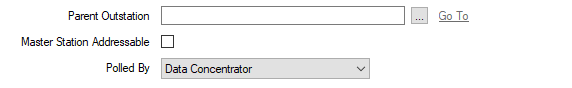
The remote outstation’s parent outstation (data concentrator) is the only device that scans this remote outstation.
When a remote outstation is Polled By a Data Concentrator, Geo SCADA Expert ignores any configuration specified on the remote’s DNP3 tab, other then that of the Address field. Instead, the fields on the Remote DNP3 Device tab are used to determine how the remote is scanned for data. Use the rest of the fields on the Remote DNP3 Device tab to:
Only available if the Master Station Addressable check box is selected (see Specify Whether Geo SCADA Expert can Address a Remote Outstation Directly). Select this option if Geo SCADA Expert, rather than the remote’s parent outstation, is to scan the remote outstation. You might select this option if one or more remote outstations are connected to a DNP3 SCADAPack E outstation, but you want Geo SCADA Expert to communicate with those remote outstations ‘transparently’ through their parent outstation.
Other fields on the Remote DNP3 Device tab are ‘grayed out’ and unavailable for use, as the remote outstation is treated as any other generic DNP3 or SCADAPack E outstation, other then that communications are transmitted ‘transparently’ through its parent outstation. The fields on the remote’s DNP3 tab determine how Geo SCADA Expert scans the remote for data (see Configuring a DNP3 Outstation).
Only available if the Master Station Addressable check box is selected. Select this option if the remote’s parent outstation is to scan some of the remote outstation’s points, and Geo SCADA Expert is to scan other points on the remote outstation directly.
Also select this option if either the data concentrator or Geo SCADA Expert are to be able to scan the same point(s) on the remote outstation. (In which case, two points will need creating in the Geo SCADA Expert database for each item of data that can be scanned by both devices (see With Which Database Item do I Associate each DNP3 SCADAPack Point?).)
Use the rest of the fields on the Remote DNP3 Device tab to:
Use the fields on the remote’s DNP3 tab to determine how Geo SCADA Expert scans the remote for data (see Configuring a DNP3 Outstation).