The DNP3 SCADAPack E driver communicates with each DNP3 SCADAPack Remote DNP3 Device or DNP3 SCADAPack Remote E outstation via that device’s parent outstation (see SCADAPack E Data Concentrators and Remote Outstations).
Use the Parent Outstation combo box on the Remote DNP3 Device tab to specify a remote device’s parent outstation.
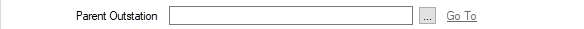
Select the field’s browse button to display a Reference browse window. Select the required SCADAPack E outstation from the window. Depending on the system setup, the parent outstation (‘data concentrator’) can be a DNP3 SCADAPack E Direct, PSTN, or Shared outstation.