Each populated row in a DNP3 SCADAPack 32-Bit Point Modbus Map represents a block of Modbus registers. One row is required for each contiguous block of 32-bit point data that the Modbus master is to read or write from a SCADAPack E outstation. By default each new DNP3 SCADAPack 32-bit Point Modbus Map has one row.
To specify a different map size:
- Display the Database Bar (see Display an Explorer Bar).
- Right-click on the Map that you want to edit.
A context sensitive menu is displayed. - Select the Edit <Name> Modbus Map option, where <Name> refers to the assigned map name.
The map editor is displayed in the Document Window. - Right-click on the map editor.
A context-sensitive menu is displayed.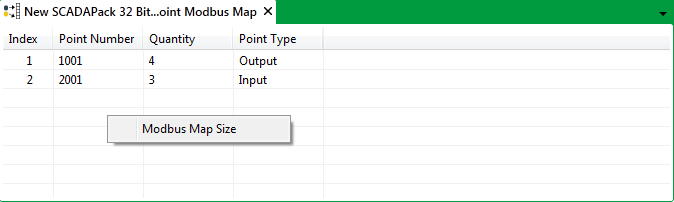
- Select the Modbus Map Size option.
The Change SCADAPack 32-but Modbus Map Size window is displayed.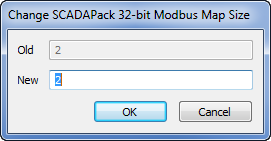
- Enter the required map size in the New field. (The range is 1 to 254 inclusive.)
- Select the OK button to confirm the change.
The window is closed and the corresponding number of rows appear on the Map.