The fields within this section of the Flow Calculation tab display properties associated with the V-Cone Flow Coefficients.
You can configure these properties directly in Geo SCADA Expert, or read the configuration into the Geo SCADA Expert database (see Configure or Read the Flow Run Configuration).
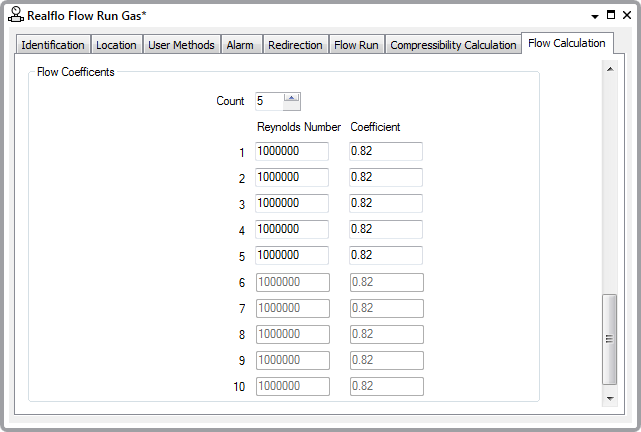
This section allows you enter the Reynolds number and flow coefficient pairs in a table. The flow coefficient pairs are entered from the calibration data sheet that accompanies the V-Cone Meter. The table is a list view sorted by the Reynolds number column. The default list contains one pair: Re = 1000000; Cf = 0.82.
To define the number of entries you want to make change the Count number to activate the required number of pairs. Up to 10 pairs can be added.
The original McCrometer V-Cone Application Sizing sheet included with V-Cone meters uses the terminology Cd (discharge coefficient) rather than Cf (flow coefficient). You will need to use the Re and Cd values from the V-Cone Application Sizing sheet for the corresponding Re and Cf entries.
McCrometer now supplies one value of Cd in the sizing document. You need to enter one Re/Cd pair only. See the McCrometer Application Sizing sheet for the Re/Cd pair for your meter.
Further Information
For more detailed information on these properties, see the documentation provided with the Realflo application.