The fields within this section of the Flow Calculation tab display properties associated with the basic V-Cone parameters.
You can configure these properties directly in Geo SCADA Expert, or read the configuration into the Geo SCADA Expert database (see Configure or Read the Flow Run Configuration).
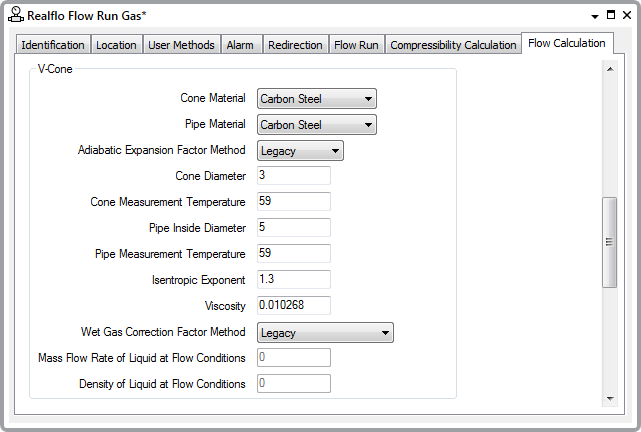
- Cone Material—Select the material of the V-Cone from the following:
- Carbon Steel
- Stainless 304
- Stainless 316
- Pipe Material—Select the material that the meter run pipe is made from:
- Carbon Steel
- Stainless 304
- Stainless 316
- Adiabatic Expansion Factor—Select which calculation is used for the adiabatic expansion factor of the calculation from the Adiabatic Expansion Factor list:
- Legacy—Select the legacy factor to use the older calculation method. This is the default selection. Flow computers prior to version 6.71 support only this selection.
- V-Cone—This allows you to use the V-Cone specific calculation. This selection should be used with V-Cone devices.
- Wafer-Cone—This allows you to use the Wafer-Cone specific calculation. This selection should be used with Wafer-Cone devices.
This property is unavailable and forced to use the Legacy calculation if the controller type is not one of SCADAPack 32, SCADAPack 32P, SCADAPack 314/330/334, SCADAPack 350 SCADAPack 4203 or SolarPack 410.
- Cone Diameter—Specify the diameter of the meter run cone used for the flow calculation. The measurement units are displayed depending on the input units selected. The default value is 3 inches.
- Cone Measurement Temperature—Specify the reference temperature at which the cone diameter for the meter run was measured. The measurement units are displayed depending on the input units selected. The default value is 59°F.
- Pipe Inside Diameter—Specify the measurement of the meter run pipe inside diameter. The measurement units are displayed depending on the input units selected. The default value is 5 inches.
- Pipe Measurement Temperature—Specify the temperature at which the meter run pipe diameter was measured. The measurement units are displayed depending on the input units selected. The default value is 59°F.
- Isentropic Exponent—Specify the thermodynamic property of gas used to predict the relationships between pressure, temperature, volume and energy. If you are unsure of this value a typical value of 1.3 is commonly used. The default value is 1.3.
- Viscosity—Specify the viscosity of the measured gas. The measurement units are displayed depending on the input units selected. Valid values are 0 to 1. The default value is 0.010268 centipoise.
- Wet Gas Correction Factor—Select the correction factor method that is used for the wet gas correction factor of the flow calculation:
- Legacy—Select the legacy factor to use the older correction method. This is the default selection. Flow computers prior to version 6.73 support only this selection.
- V-Cone or Wafer Cone—This allows you to use the V-Cone and Wafer Cone specific calculation. This selection should be used with V-Cone or Wafer Cone devices.
This property is unavailable and forced to use the Legacy calculation if the controller type is not one of SCADAPack 32, SCADAPack 32P, SCADAPack 314/330/334, SCADAPack 350 SCADAPack 4203 or SolarPack 410.
- Mass Flow Rate of Liquid at Flow Conditions—Specify the mass flow rate of liquid at flow conditions parameter that is used by the V-Cone or Wafer Cone method and can be configured when V-Cone or Wafer Cone is selected. This information needs to be gathered using a sampling method or a tracer method. The default value is 0.
- Density of Liquid—Specify the density of liquid parameter that is used by the V-Cone or Wafer Cone method and can be configured when V-Cone or Wafer Cone is selected. The default value is 0.
Further Information
For more detailed information on these properties, see the documentation provided with the Realflo application.