Geo SCADA Expert currently supports WITS-DNP3 features included in WITS versions 1.0, 1.1, 1.2, 1.3, and 3.0.
The WITS driver installation adds the following device profiles to Geo SCADA Expert:
- Geo SCADA Expert WITS 1.0 Master Device Profile.xml
- Geo SCADA Expert WITS 1.1 Master Device Profile.xml
- Geo SCADA Expert WITS 1.2 Master Device Profile.xml
- Geo SCADA Expert WITS 1.3 Master Device Profile.xml
- Geo SCADA Expert WITS 3.0 Master Device Profile.xml.
These device profiles contain details about the WITS features that Geo SCADA Expert supports; they are not the device profiles for field devices. Each Geo SCADA Expert device profile is an XML file that you can display in a web browser.
To view a device profile, follow these steps:
- In Windows Explorer, browse to the InteropDocuments folder (this is where the WITS driver installation places the Geo SCADA Expert device profiles). The default location of this folder depends on the version of the Windows operating system installed on your computer (see File Locations (Default)).
- Double-click on the device profile file that matches the WITS version you want to use. The WITS version has to be supported by both Geo SCADA Expert and the field devices you are going to connect to Geo SCADA Expert.
The xml device profile opens in a web browser. The device profile information is displayed in a table using the official stylesheets provided by the WITS PSA (which are included in the same folder).
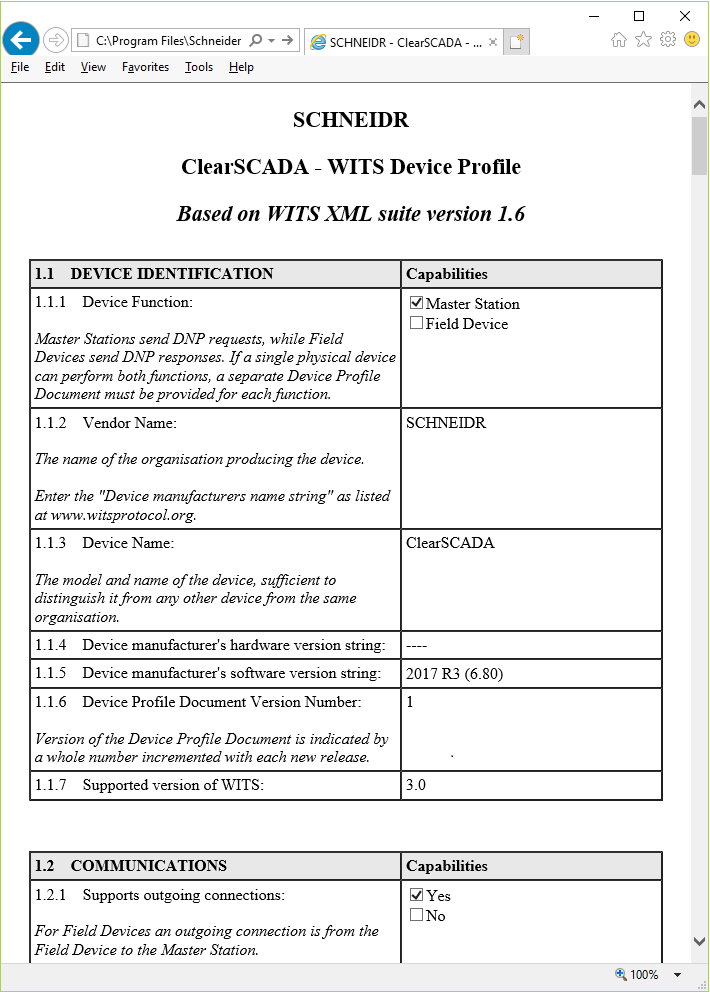
The Geo SCADA Expert WITS device profile shows the features that are included in that version of WITS. The entries in the Capabilities column indicate which WITS features are supported by Geo SCADA Expert.