If required, Specify the Resolution used to Restrict the Positioning of the Profile’s Vectors before adding vectors to a Time Profile.
To manually add a vector to a Time Profile:
- Select the required time and value in the Profile window.
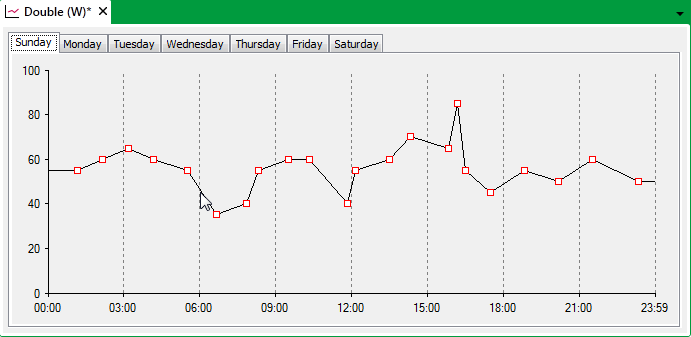
A vector is added at the selected position.
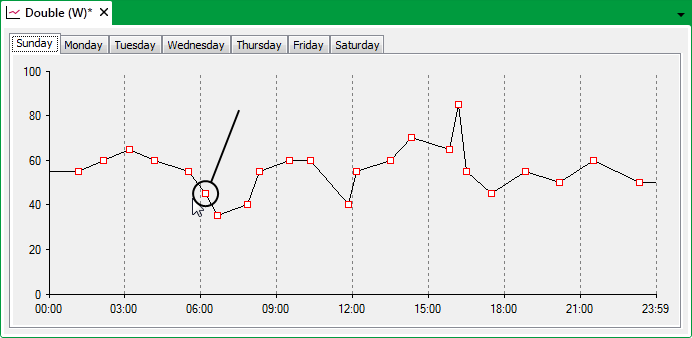
The Status Bar displays the time and value of the vector (see View the Coordinates of a Vector).
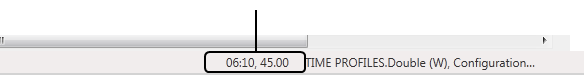
As an alternative to manually adding vectors to a Time Profile, consider whether you want to: