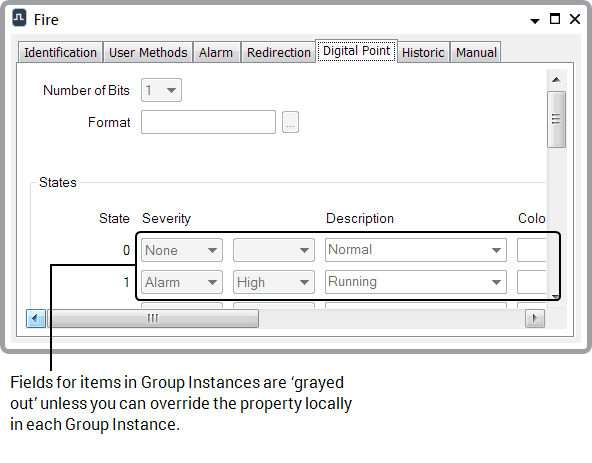The association with a Group Template is typically made whenever a Group Instance is added to the ClearSCADA database (see Add a Group Instance). Using this association enables the Group Instance to contain a ‘live’ version of the database items within the Group Template. If you assigned a Template to your Group Instance when you added the Instance to the database, you can ignore this section.
However, you can also add a Group Instance to your system without initially assigning it to a Group Template.
To associate such a Group Instance with a Group Template:
- Configure a Group Instance.
- Select the Reference tab.
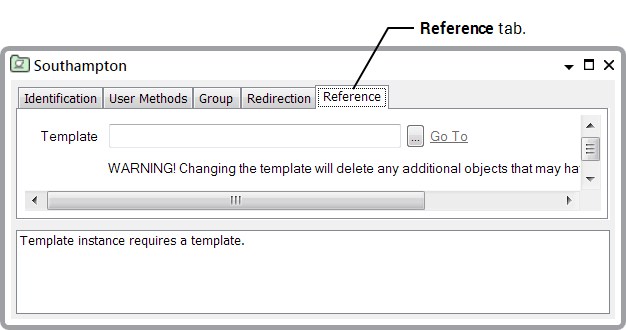
- Select the browse button next to the Template field.
A Reference browse window is displayed. - Use the Reference browse window to locate the Group Template with which the Group Instance is to be associated.
- Select the required Group Template.
- Select the OK button.
The Reference browse window is closed and the name of the selected Group Template is shown in the Template field.
- Save the configuration.
- Expand the Group Instance in the Database Bar.
The Group Instance contains ‘live’ versions of the items in the Group Template.
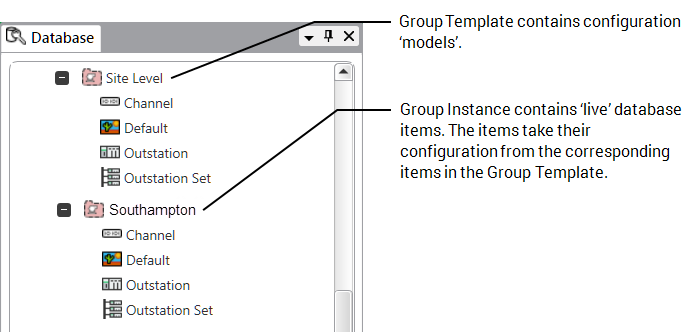
If necessary, you can change the Group Instance reference, so that a Group Instance becomes associated with a different Group Template. However, we do not recommend changing such a reference, as any configuration that is not duplicated in both Group Templates will be lost as soon as a Group Instance references a different Group Template—for further information, see Convert a Group Instance to Reference a Different Group Template.
If you display the Forms for items in a Group Instance, you will see that many of the configuration fields are ‘grayed out’—such configuration is defined in the Group Template and cannot be altered on an individual basis without using the Property Overrides feature (see Define which Property Values Derive from a Group Template).