To configure a Group Instance, you need to display its Form. The Group Instance Form contains the fields that are required to configure a Group Instance.
To display the Group Instance Form:
- Display the Database Bar (see Display an Explorer Bar).
- Right-click on the Group Instance in the Database Bar.
A context sensitive menu is displayed. - Select the Edit Properties option.
The Group Instance Form is displayed.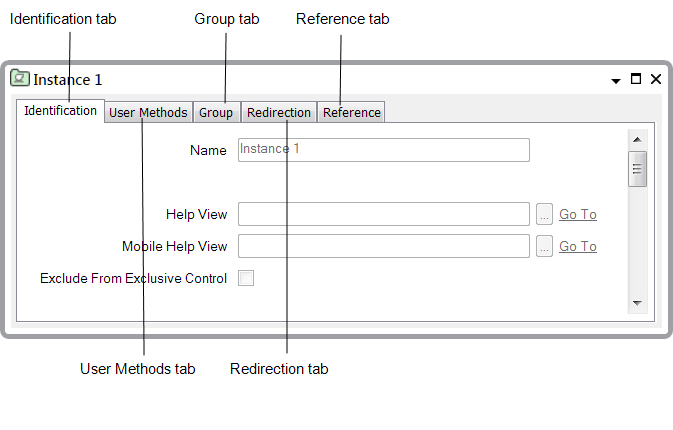
Use the Group Instance Form to:
- Define any identification details that are not inherited from the Group Template (see Defining Identification Details).
- Configure any custom pick actions that are required for the Group (see Using the User Methods Tab to Define Custom Actions).
- Define the alarm redirection details that are not inherited from the Group Template (see Configure Alarm Redirections for an Item or Group).
- Save the configuration.
The Alarm, Default, and Help Views are inherited from the Group Template, unless their property overrides are enabled (see Define which Property Values Derive from a Group Template).
The association with a Group Template is made when a Group Instance is added to ClearSCADA. If necessary, this reference can be changed to associate the Group Instance with a different Group Template (see Associate an Unassigned Group Instance with a Group Template).
Once you have configured the Group Instance, you can Configure the Properties that are Unique to the Items in a Group Instance.