An Accumulator calculates or increments its value, depending on the state or value of another Accumulator or point (known as its ‘source’). For example, an Integrator Accumulator calculates the total value that its source reaches over a specified period.
ClearSCADA supports a variety of master station Accumulators—Accumulators that reside and act on values in the ClearSCADA database, rather than on values in an outstation. For further information, see Types of Master Station Accumulator.
This section explains:
- The Types of Master Station Accumulator
- How to Add and Configure an Accumulator
- The Tabs on Accumulator Forms.
It also explains some of the pick actions and features that you might want to consider when Using Master Station Accumulators on a ClearSCADA System, and the Status Attributes Associated with Master Station Accumulators.
Example:
A Trend showing an Integrator Accumulator calculating the total value of an Analog point over an accumulation period.
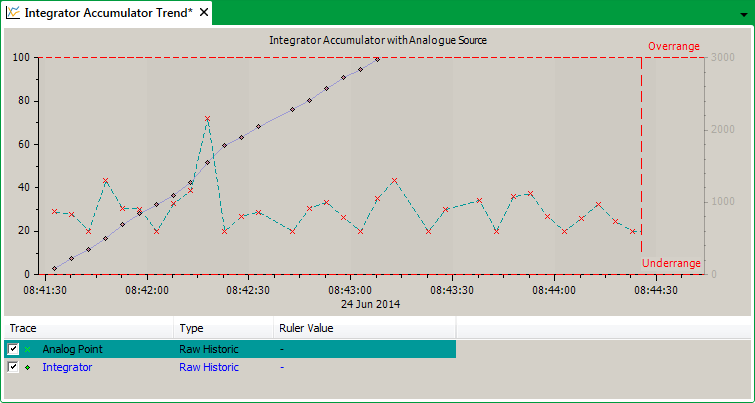
In the Trend above, the Analog point trace is attached to the left y-axis and the Integrator Accumulator trace is attached to the right y-axis. The integration value is effectively the area under the Analog point’s trace (as the integral of a value is value x time).