ClearSCADA supports ‘incremental imports’, whereby the content of a ClearSCADA export file is imported into ClearSCADA in a series of phases. Importing configuration in this way enables the content of an export file to be imported into another ClearSCADA database with the minimum of impact on system performance while that import is in progress.
You cannot cancel or abort an Import action once you have started it. To cancel or abort might leave partially-imported database items unusable.
These events are logged in the Event Journal for a successful import request:
- Database import transaction queued—This entry is logged in the Event Journal to indicate the time and date that the import was requested. ClearSCADA processes one import request at a time. If further import requests are made while an import is in progress, those requests are queued until the current import completes. ClearSCADA then processes the pending import requests one at a time, in chronological order.
- Import Started—This entry is logged in the Event Journal at the start of the import process, to indicate the time and date that the import commenced.
- Import Complete—This entry is logged in the Event Journal once all phases of the import are complete.
The Transactions section of the ClearSCADA Server Status Tool provides further details about the progress of each phase of the import, while that phase is in progress:
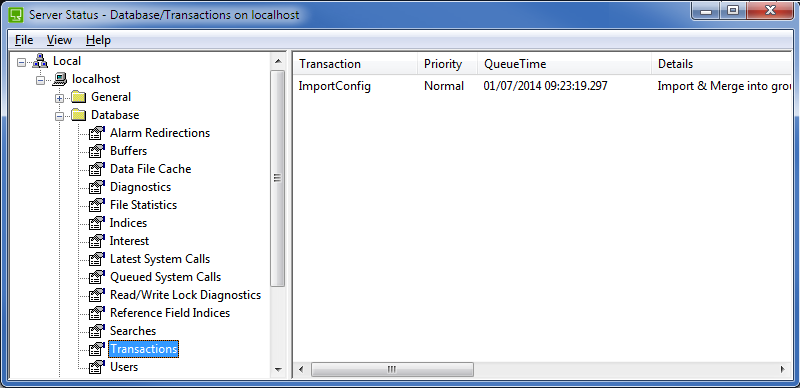
For more information on the Transactions section, see Transactions.
At the start of the import process, the required .sde file is copied to the relevant location on the server. All of the database items that are being added to the ClearSCADA database as a result of the import are then created in the database. Each newly created database item is available, for example, from the tree structure in the Database Bar.
Each item is initially marked as ‘Import in Progress’ and has invalid configuration until the import is complete. The next phase of the process imports the configuration for each item—this is usually the longest phase of the import process.
When this phase is complete, the imported items are initialized and then validated. The import is deemed complete at the end of the validation phase. At the end of the import process, ClearSCADA generates a diagnostic message for each incomplete, conflicting or invalid configuration that applies to the imported items.
Make the necessary changes to the configuration.
Further Information
Correcting and Checking for Invalid Configuration