Use the fields at the top of the Profile tab to specify these properties:
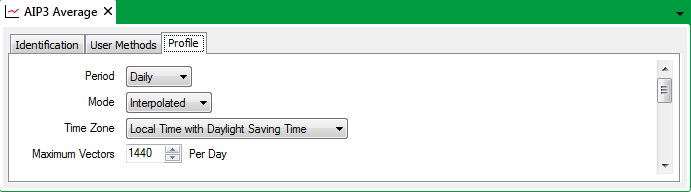
- Period—Use this combo box to specify the Time Profile’s span. Choose from:
- Daily—The Time Profile has a one-day span. The change in value over the Profile’s span is repeated from midnight at the start of each day.
- Weekly—The Time Profile has a one-week span, comprising seven sets of vectors—one set for each day of the week (see Edit a Time Profile). The change in value over the Profile’s span is repeated from midnight at the start of each week.
If you reduce a Time Profile’s span from Weekly to Daily, ClearSCADA will automatically delete the vectors for Monday to Saturday and assign Sunday’s vectors to the Daily profile.
If you change a Time Profile’s span from Daily to Weekly, ClearSCADA will automatically copy the existing vectors to each day of the week (so that all seven days have the same set of vectors).
- Mode—Use this combo box to select the type of Profile that is required. Choose from:
- Interpolated—ClearSCADA produces a smooth Profile, using the vectors provided and by interpolating (calculating) the values between those vectors.
- Stepped—ClearSCADA produces a stepped Profile. The Profile only changes in value at each vector that has a different value to an adjacent vector. The value change is indicated by a vertical ‘step’ in the Profile.
Example:
These two Profiles contain the same vectors—the Mode on the first Profile is Stepped, while the Mode on the second Profile is Interpolated.
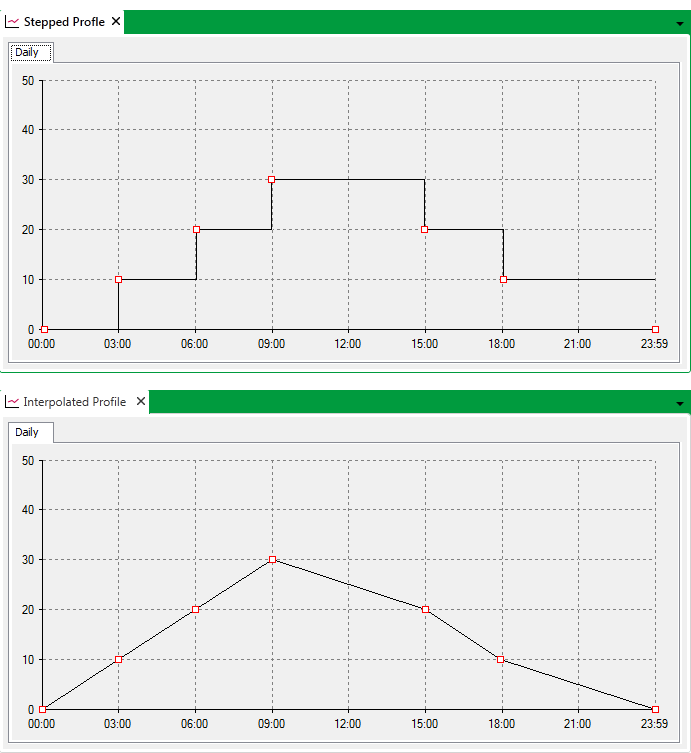
With a Weekly Profile, if one or more day’s entries have no vectors, ClearSCADA will interpolate or step between vectors on other days.
- Time Zone—Use this combo box to specify the time zone that applies to the Time Profile’s values. Ensure that you specify the same time zone at that used by the driver or Logic program with which the Time Profile is to be associated.
Choose from:
- Coordinated Universal Time (UTC)—The Time Profile runs in Coordinated Universal Time.
- Local Time without Daylight Saving Time—The Time Profile runs in Local time, for instance EST (Eastern Standard Time) if the local time zone is that for the East coast of America. No adjustments are made for Daylight Saving Time (DST).
- Local Time with Daylight Saving Time—The Time Profile runs in Daylight Saving Time, for instance EDT (Eastern Daylight Time).
For more information, see Time Zone Support in ClearSCADA.
- Maximum Vectors—Use the spin box to specify the maximum number of vectors that can be included on the Profile. You can specify between 1 and 1440 vectors per Profile day.
If you use the Maximum Vectors field to reduce the maximum number of vectors on a Profile, ClearSCADA will automatically delete any excess vectors, so that the new maximum value is not exceeded.
If you Produce a Profile Based on Historic Data, ClearSCADA will truncate the data once the specified number of vectors is reached.
If the SetVectors method is used to Generate a Profile’s Data Programmatically, ensure that no more than the specified maximum number of vectors are passed in the arguments used to modify the vectors for each Profile day. (Any attempt to generate more than the specified maximum number of vectors will not succeed.)