ClearSCADA can communicate with devices that run in Coordinated Universal Time (UTC) or Local Time.
Internally the ClearSCADA server processes and stores time values in Coordinated Universal Time (UTC). For any feature or function that runs in Local Time, ClearSCADA converts the time from UTC to Local Time as required.
Each ClearSCADA Server and ClearSCADA Client obtains its time locally from the PC on which it resides.
ATTENTION: This note only applies to machines that are running Windows Server 2012 R2 or earlier versions of Windows. With such versions of Windows, the W32Time service is not a full-featured NTP solution. Therefore, for high accuracy environments (such as ones in which time needs synchronizing to within an accuracy of 1 to 2 seconds), use an NTP client to maintain accurate time, and disable Windows Time (W32Time).
Windows Time uses the Simple Network Time Protocol (SNTP), which is a simplified version of Network Time Protocol (NTP). As such, high accuracy tolerances such as that mentioned above are outside of the design specification of the W32Time service. For more information,
(With computers that are running Windows Server 2016 and newer operating system versions, high accuracy time can be achieved using W32Time, providing that certain criteria are satisfied. For more information,
You can specify on a per user basis as to whether times on a ClearSCADA Client are displayed in Local Time or UTC.
Of the outstations, PLCs and other devices and applications with which ClearSCADA can interact, many of these run in UTC. However, some outstations and other devices only run in Local Time, while others support being run in either UTC or Local Time.
With any device or application that runs in Local Time, the relevant ClearSCADA driver automatically converts the times that it receives from that device or application to UTC, before passing the times onto ClearSCADA. Conversely, the driver converts any times sent from ClearSCADA to Local Time, before passing those times on to any device or application that runs in Local Time. For more information, see Outstations with Clocks that Run in Local Time with Daylight Saving Time.
With devices for which the time zone setting is optional, ClearSCADA provides options on the relevant configuration Form, to allow you to specify the required time zone.
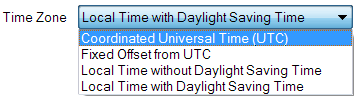
(Some devices support fewer options than those shown above.)
In ClearSCADA, various features—such as Historic Views, Schedules, and Logic Programs—can run in Local Time or UTC as required. With such features, configuration options are provided to enable you to specify the required time zone setting. Each of these features obtains its time from the ClearSCADA server.
Specifying the displayed time for users
To specify whether times in ClearSCADA are displayed in UTC or Local Time:
- For a named user, see Define the Regional Settings for a User.
- For a guest user, see Define the Global Settings for All Guest and Web User Accounts.
- On the clock that can optionally be displayed in the ViewX Status Bar, see Miscellaneous Options for ViewX Clients.
For further information on any device or application for which the time zone setting is optional, see the appropriate configuration section in the relevant core or driver guide.
Further Information
Local Time and The Effects of Daylight Saving Time Adjustments.
Script functions to convert time values from UTC to Local Time or vice versa: see LocalTimeToUTC, and see UTCToLocalTime.
Logic functions to convert time values from UTC to Local Time or vice versa: see LOCAL_TO_UTC, and see UTC_TO_LOCAL.
Use ClearSCADA's NTP Driver to monitor the status of your NTP servers: see the ClearSCADA Guide to the NTP Driver.