Use the fields within the Feedback section of the Control Checks tab to configure a Control Feedback check (for more information, see Configuring Control Checks Settings).
NOTE: For a worked example that explains how to configure a Control Feedback check, see Worked Example - Configuring a Control Feedback Check.
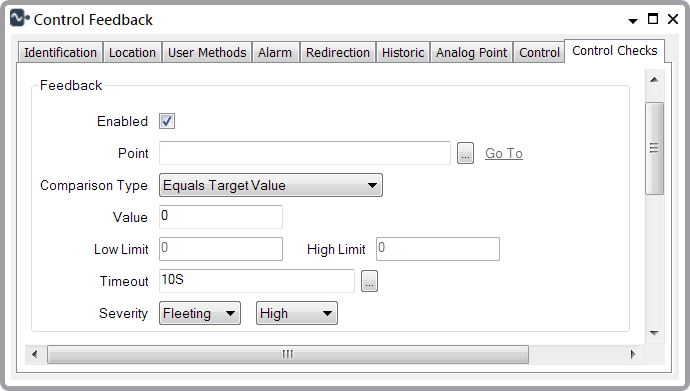
- Enabled—Select this check box to enable the fields in the Feedback section of the Control Checks tab. Clear this check box to disable the fields in the Feedback section.
- Point—Specify the name of the Control Feedback point that you want to associate with the output point. Use the Point field's browse button to display a Reference browse window and then select a point from the displayed list.
- Comparison Type—Use this combo box to specify the comparison check that ClearSCADA should apply to the Control Feedback point to determine if its value is as required. If the Control Feedback point does not reach the required value (specified by the check) within the Timeout period, then ClearSCADA will raise an alarm or an event.
NOTE: If the Feedback point value is a floating point number (for example, if the Feedback point is an analog input point) this comparison may not work as expected if the point value matches one of the limit values below.
Choose from the following options:
- Equals Target Value—Check that the Control Feedback point value is the same as the target value set in the Value field (see below). If you select this option, ClearSCADA will disable the Low Limit and High Limit fields. If the Control Feedback point value is a floating point number (for example, if the Feedback point is an analog input point) this comparison may not work as expected. Therefore, in such circumstances, ClearSCADA will not allow you to use it. Instead, we recommend that you use the Between Low and High Limit Comparison Type.
- Equals Controlled Value—Check that the Control Feedback point value equals the most recent control value sent to the device. This option is not available for pulse controls. If the Control Feedback point value is a floating point number (for example, if the Feedback point is an analog input point) this comparison may not work as expected. Therefore, in such circumstances, ClearSCADA will not allow you to use it. Instead, we recommend that you use the Within Value of Controlled Value Comparison Type.
- Between Low and High Limit—Check that the Control Feedback point value is between the Low Limit and the High Limit values (see Low Limit and High Limit below). If you select this option, ClearSCADA will disable the Value field.
- Outside High and Low—Check that the Control Feedback point value is not between the Low Limit and the High Limit values (see Low Limit and High Limit below). If you select this option, ClearSCADA will disable the Value field.
- No Less Than Low Limit—Check that the Control Feedback point value is equal to or greater than the Low Limit (see Low Limit below). If you select this option, ClearSCADA will disable the Value and High Limit fields.
- No Greater Than High Limit—Check that the Control Feedback point value is equal to or less than the High Limit (see High Limit below). If you select this option, ClearSCADA will disable the Value and Low Limit fields.
- Within Value of Controlled Value—Check that the Control Feedback point value is within the range defined by the control value plus or minus the Value (see Value below).
Example:
The last control value sent to the device was 25.5.
The Value is set to 10.
For this comparison check, the valid range of values for the Control Feedback point is therefore 15.5 to 35.5.
This option is not available for pulse controls. If you select this option, ClearSCADA will disable the Low Limit and High Limit fields.
This comparison will not accept a negative value in the Value field.
- Changes by at least Value—Check that the Control Feedback point value moves higher or lower than the control value by at least the Value during the Timeout period (see Value and Timeout below).
Example:
The last control value sent to the device was 25.5.
The Value is set to 10.
For this comparison check to be successful, the Control Feedback point value must fall to at least 15.5 or rise to at least 35.5 during the Timeout period.
If you select this option, ClearSCADA will disable the Low Limit and High Limit fields.
This comparison will not accept a negative value in the Value field.
- Value—Specify a target value for the Control Feedback point (for use with the Comparison Type).
- Low Limit—Specify the lower limit of the range of required target values for the Control Feedback point (for use with the Comparison Type).
- High Limit—Specify the higher limit of the range of required target values for the Control Feedback point (for use with the Comparison Type).
- Timeout—Specify the amount of time after a control has been sent that ClearSCADA should wait for feedback from the device. Enter the time in OPC format. The Timeout value must be at least 1 second. You can use the field's browse button to enter the time interval (see Interval Window in the ClearSCADA Guide to Core Configuration). ClearSCADA will stop the Timeout timer as soon as the Control Feedback point value is as required.
For polled points, you should specify a Timeout value that is long enough to receive an update from the device (if an update occurs).
The Timeout will persist after a server changeover. ClearSCADA will raise an alarm or an event if the Timeout timer expires while a server is offline or expires during a server changeover.
- Severity—Use the left-hand Severity combo box to define the type of alarm that ClearSCADA should raise when the Control Feedback point value is not as required. Choose from:
- Alarm—Specify that ClearSCADA should raise a standard state alarm (see Understand Alarms in the ClearSCADA Guide to Alarms and see Alarms in the ClearSCADA Guide to ViewX and WebX Clients). The alarm will persist until a new control is sent.
- Fleeting—Specify that ClearSCADA should raise a fleeting alarm (this is the default option). A fleeting alarm will only exist for the duration that the Control Feedback point value is not as required. ClearSCADA will remove the alarm if it is acknowledged or when a new control is sent.
Use the right-hand Severity combo box to specify the level of importance you want to associate with the alarm compared to other alarms (see Defining Severities in the ClearSCADA Guide to Core Configuration and see Alarm Severity in the ClearSCADA Guide to Alarms).
- Area of Interest—This field appears at the foot of the Form if the Areas of Interest feature has been enabled on your system. The feature enables you to limit access to alarms and events (see Restrict Alarm and Event Access to Specific Areas of Interest in the ClearSCADA Guide to Core Configuration).
NOTE: Due to differences in the input from Simple and Advanced Drivers, an anomaly may occur in the following situation:
- An input value (Value X) meets the comparison criteria at the time of the control
- The input value then changes to a value that does not meet the comparison criteria (Value Y) during the feedback timeout period
- The input value does not change back to Value X during the timeout period.
In the case of an Advanced driver, the only update may be for Value Y and therefore ClearSCADA will raise an alarm in this situation.
In the case of a Simple Driver, the driver may provide an update stating that the input value was Value X during the last poll, followed by an update to Value Y. If the update for Value X has a timestamp later than the time of the control, ClearSCADA will not raise an alarm.