The ClearSCADA server runs drivers, many of which communicate with outstations and similar devices via Channels. Depending on the system setup, a channel will use one of these types of communication:
- Direct—Allows the ClearSCADA server to communicate with outstations (or similar devices) via a ‘permanent’ connection, via, for example, a cable link, radio link, or microwave link (see Systems with Direct Communications).
- PSTN—Allows the ClearSCADA server to communicate with outstations or similar devices via the telephone network (see Systems with PSTN Communications).
For PSTN communications, the ClearSCADA server and outstations are connected to dial-up modems. The modems connect to the telephone network.
Each channel is represented in the ClearSCADA database by a Channel database item. You need to add and configure the type of channel that corresponds to the type of protocol and communications being used by your system. You can perform actions on channels via pick action menus (also referred to as context sensitive menus).
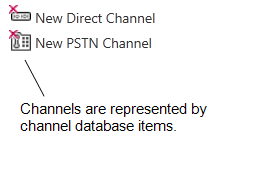
Further Information
For information on configuring specific types of channel, see the relevant driver guide.
For general information on configuring channels, see the following:
- Simple Driver Channels: see Configuring Channels on Simple Drivers in the ClearSCADA Guide to Simple Drivers
- Advanced Driver Channels: see Configuring a Channel in the ClearSCADA Guide to Advanced Drivers
- Configure a Channel’s Connection Properties.