You can display an SFC in Design mode or Run mode. In Design mode you can create and edit the program, whereas in Run mode, you can interact with the program in the same way as an operator (that is, you cannot edit the program).
- To display an SFC in Run mode, see Display a Logic Program in Run Mode.
- To display an SFC in Design mode, see Display a Logic Program in Design Mode.
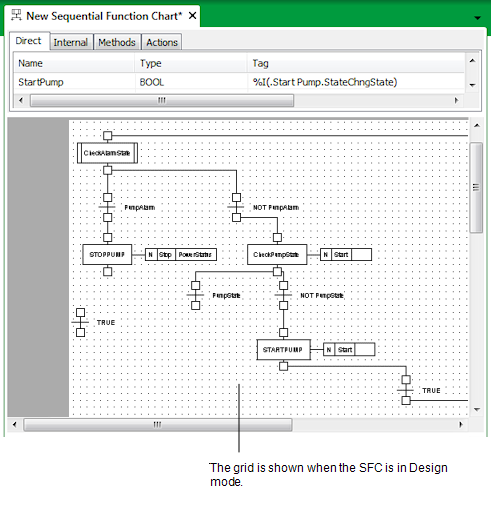
You can also toggle between Run mode and Design mode by selecting and de-selecting the Design Mode command on the Quick Access Toolbar.
Mimics can also be configured to contain links to Logic displays such as SFCs.
Further Information
Configure the Display Settings for Graphical Logic Programs.